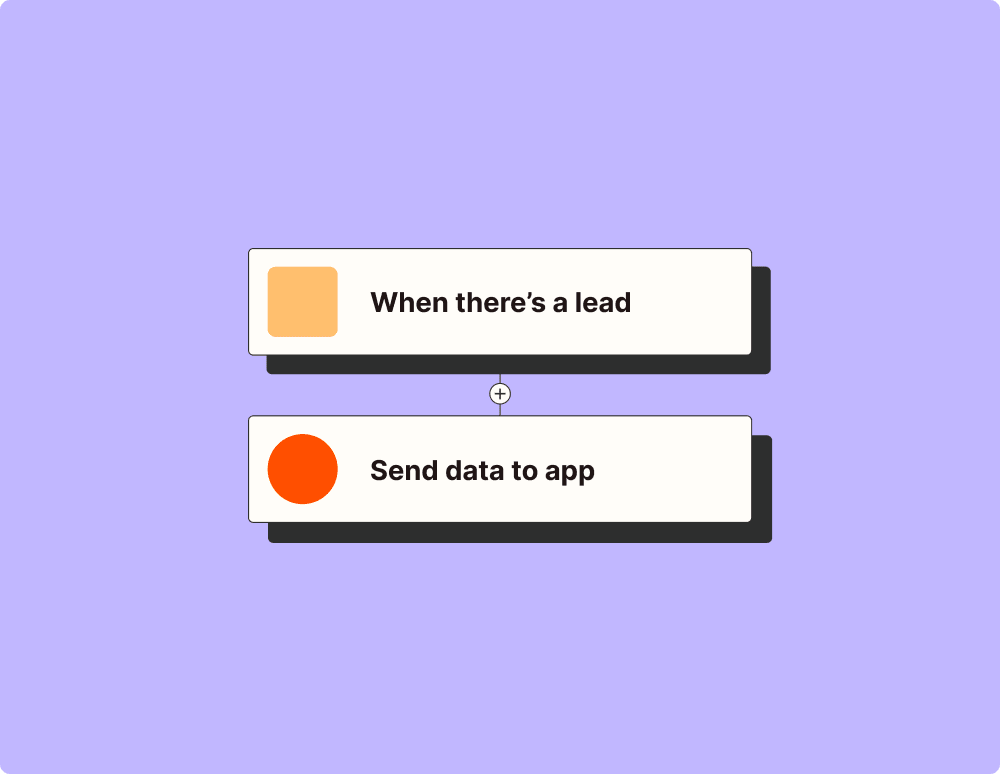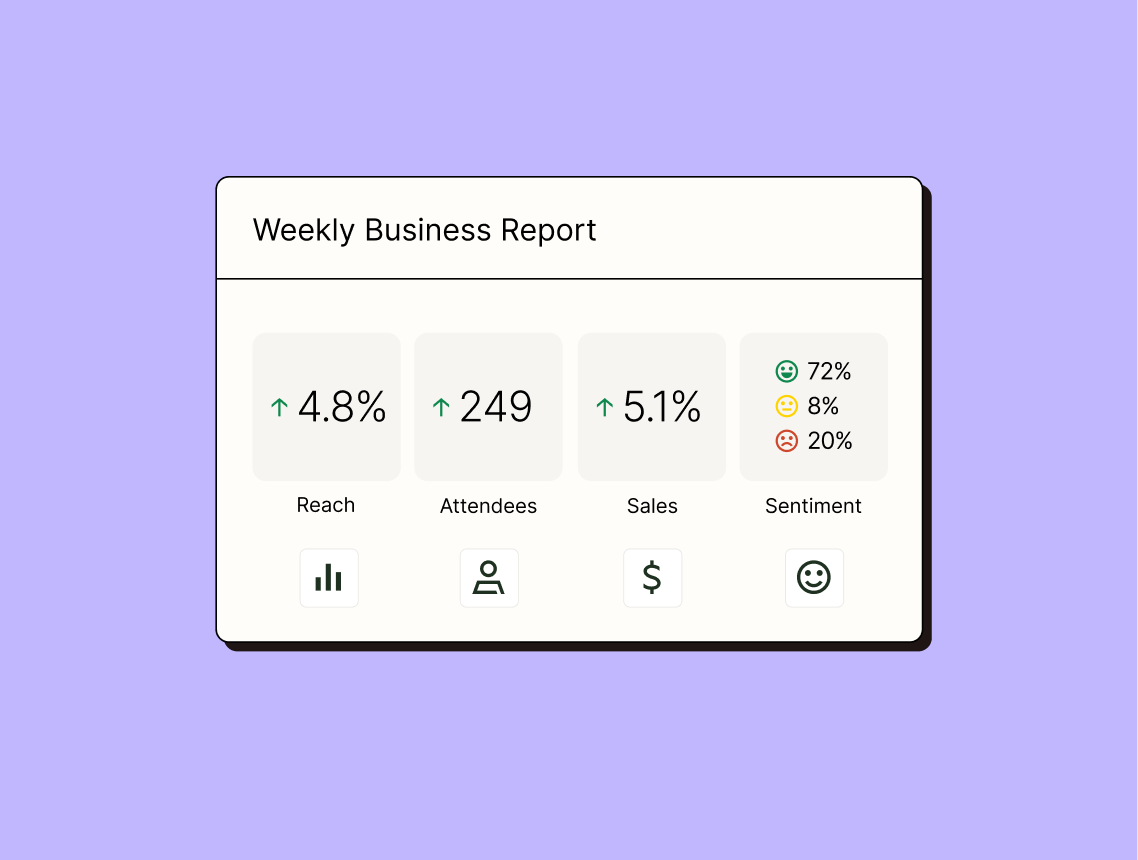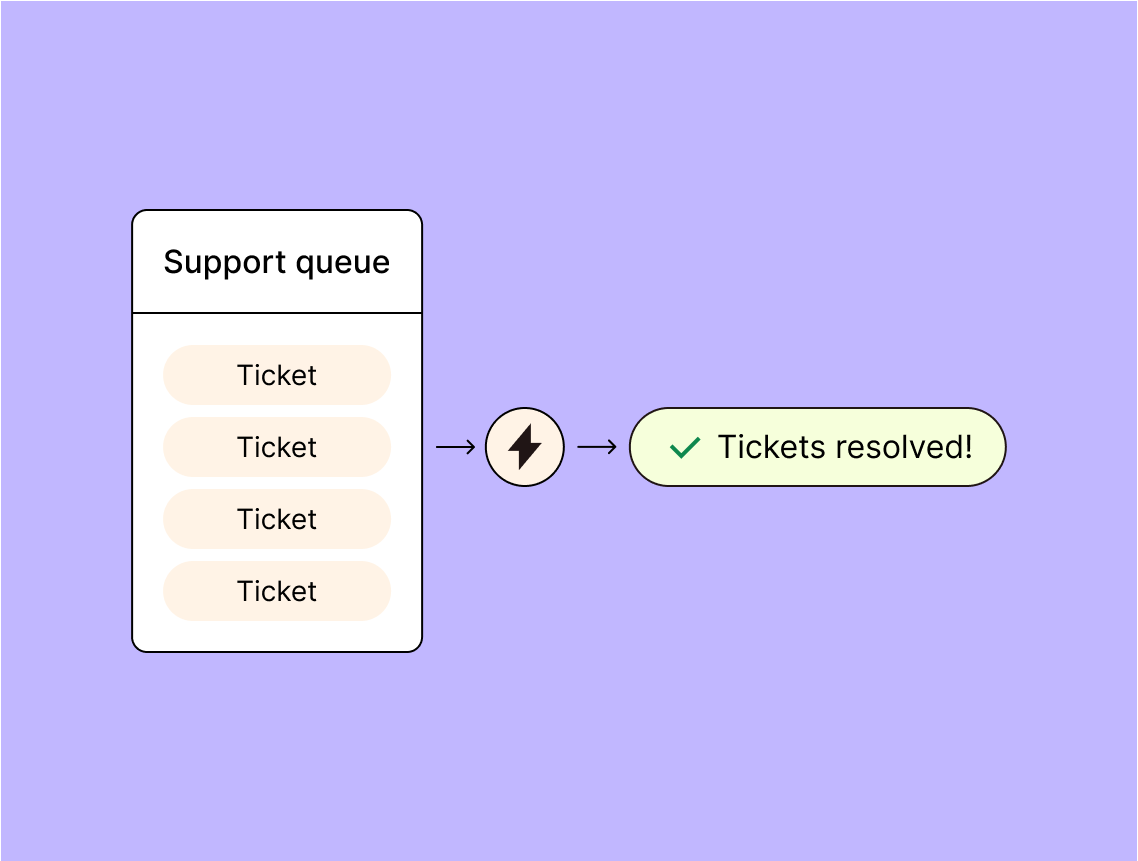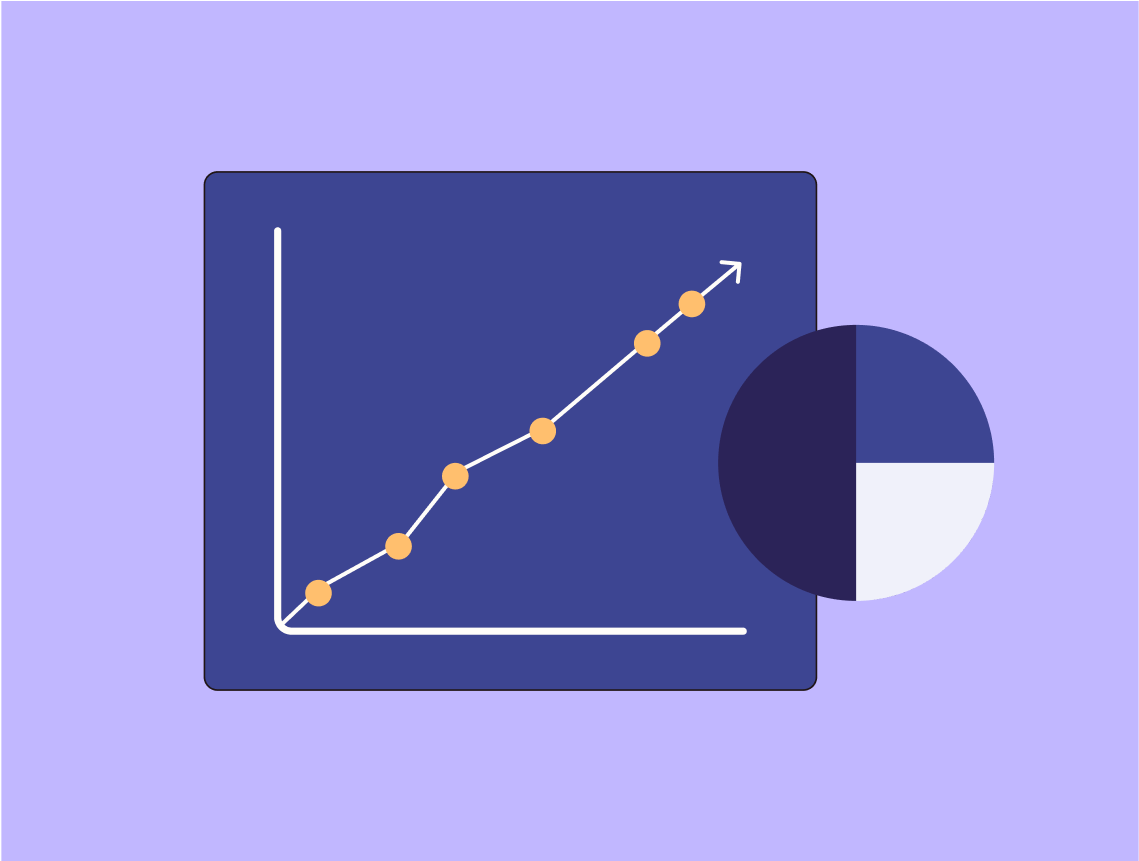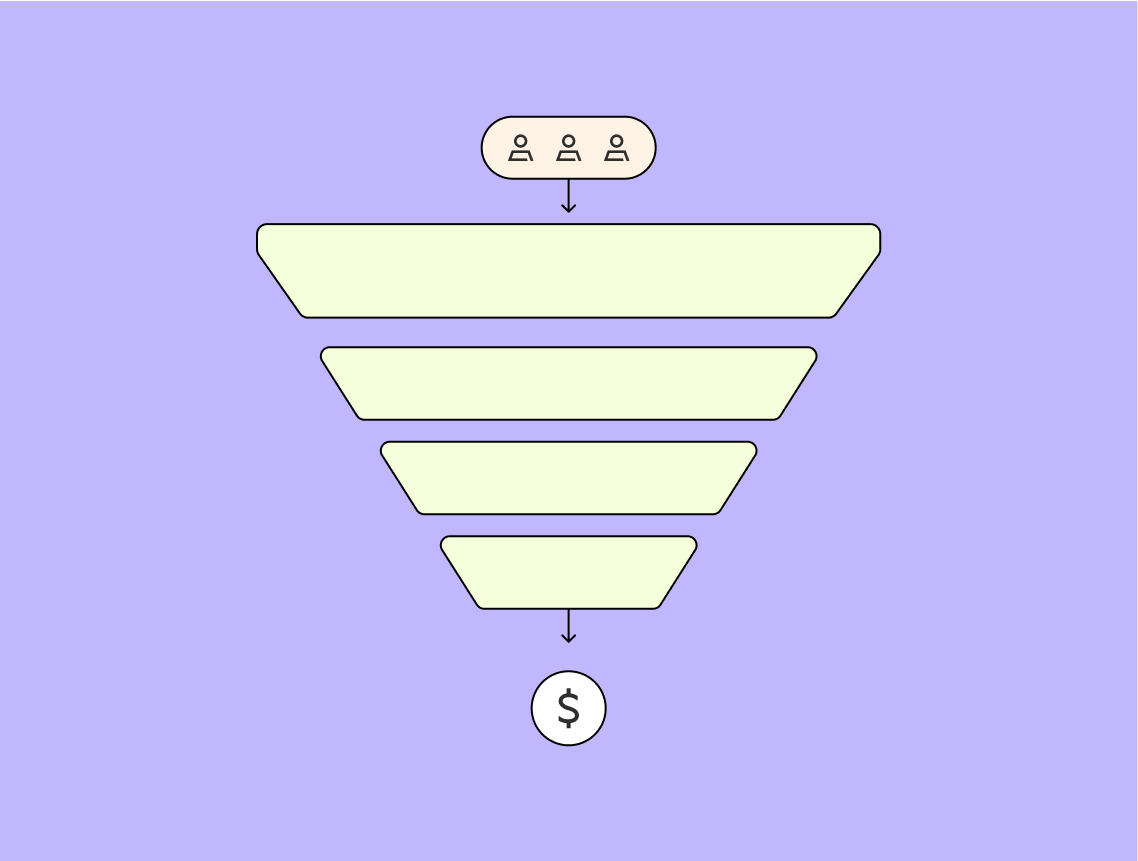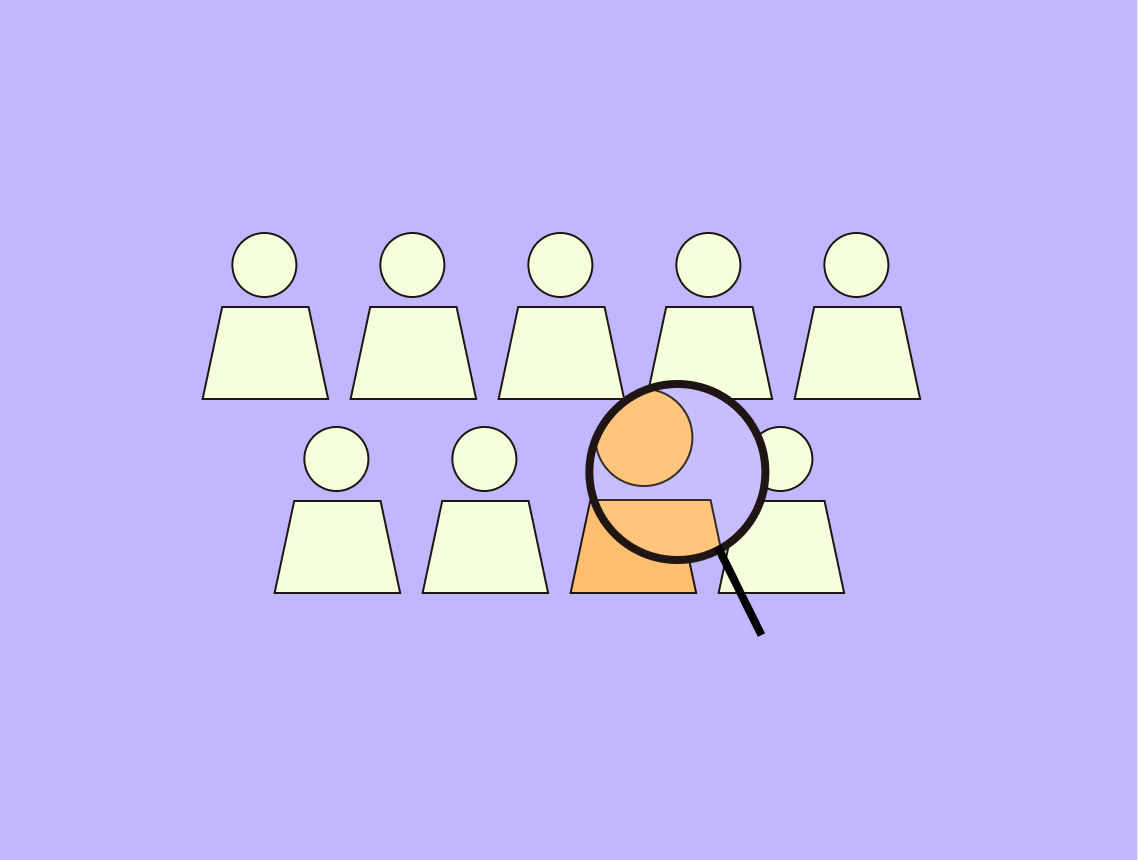Connect HubSpot to Zendesk and automate your work
How Zapier works
Zapier makes it easy to integrate HubSpot with Zendesk - no code necessary. See how you can get setup in minutes.
Create your first workflow
Quickly connect HubSpot to Zendesk with a Zapier template.
Our most popular template

Practical ways you can use HubSpot and Zendesk
New customers support tickets get added to CRM.
When a new ticket is created in Zendesk, Zapier can automatically create a new contact in HubSpot. This ensures that all customer interactions are tracked in one place, improving customer relationship management and follow-ups.
Business ownerSync new ticket details to CRM.
Whenever a new ticket is created in Zendesk, Zapier instantly creates a corresponding deal or contact in HubSpot. This integration streamlines the workflow by ensuring support tickets are synced with sales and marketing efforts.
Customer support opsLog Zendesk ticket metrics for analysis.
Trigger an update every time a new ticket is created in Zendesk, and Zapier will log the details into HubSpot custom objects. This allows data science teams to analyze ticket trends and improve service strategies based on data-driven insights.
Data scienceCapture customer issues as tickets.
When sales reps log issues or feedback from customers in HubSpot, Zapier creates corresponding tickets in Zendesk. This ensures customer issues are tracked and resolved efficiently, while keeping sales teams informed.
Sales opsTrack employee inquiries as tickets.
When employees submit inquiries or requests using internal forms logged via HubSpot, Zapier automates the creation of tickets in Zendesk. This ensures HR can efficiently manage and resolve staff requests within their existing support framework.
HR & recruiting opsConnect HubSpot and Zendesk to unlock the power of automation
With Zapier's 7,000 integrations, you can unify your tools within a connected system to improve your team's efficiency and deepen their impact.

Supported triggers and actions
Zapier helps you create workflows that connect your apps to automate repetitive tasks. A trigger is an event that starts a workflow, and an action is an event a Zap performs.