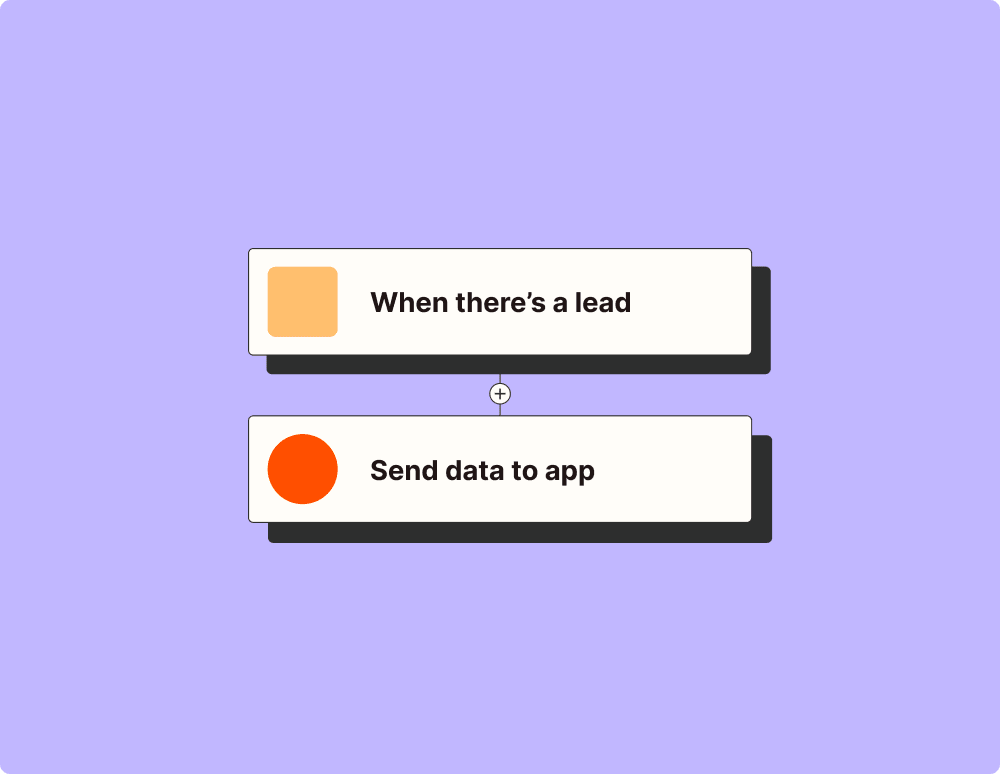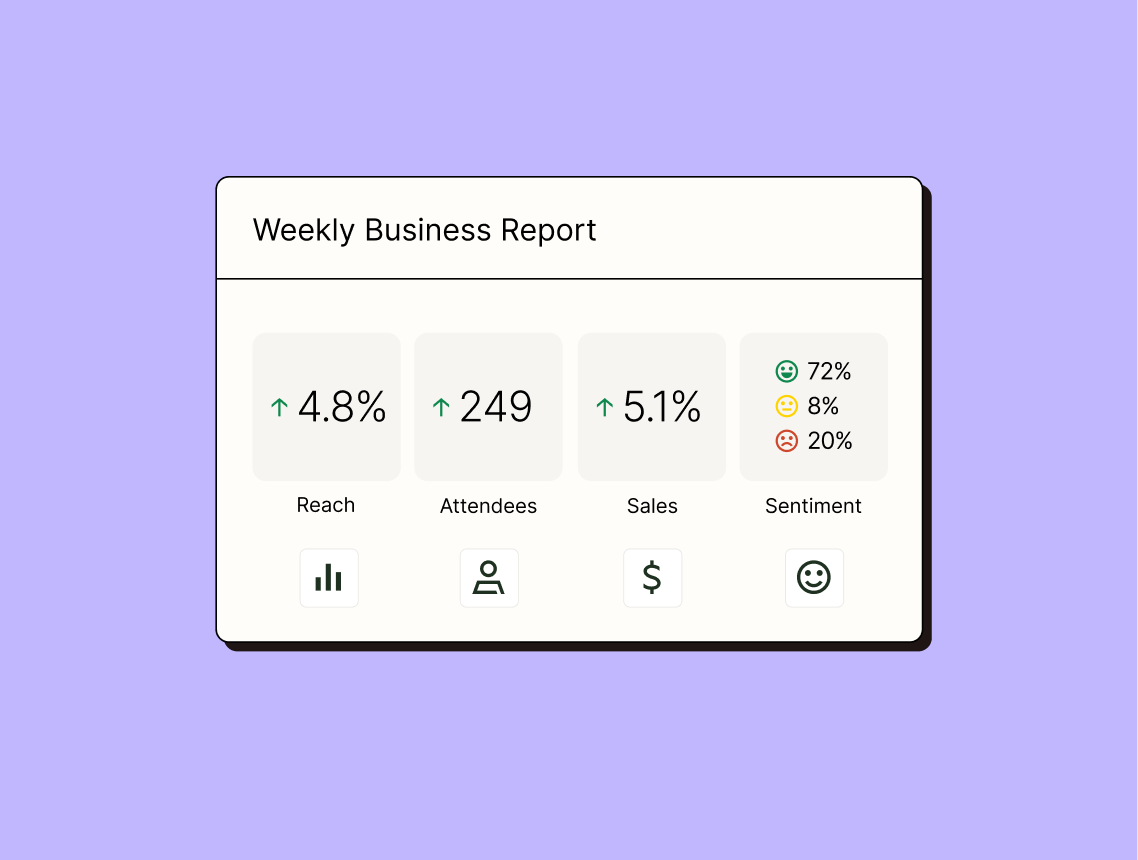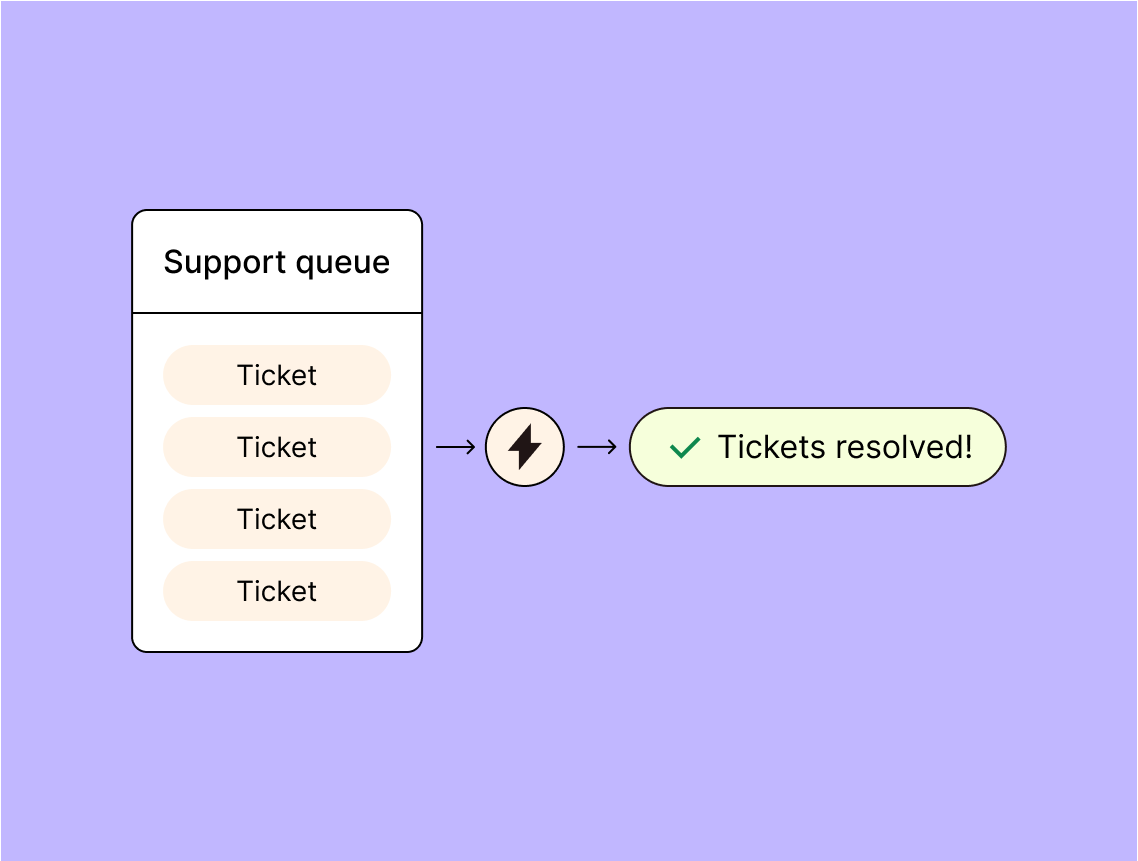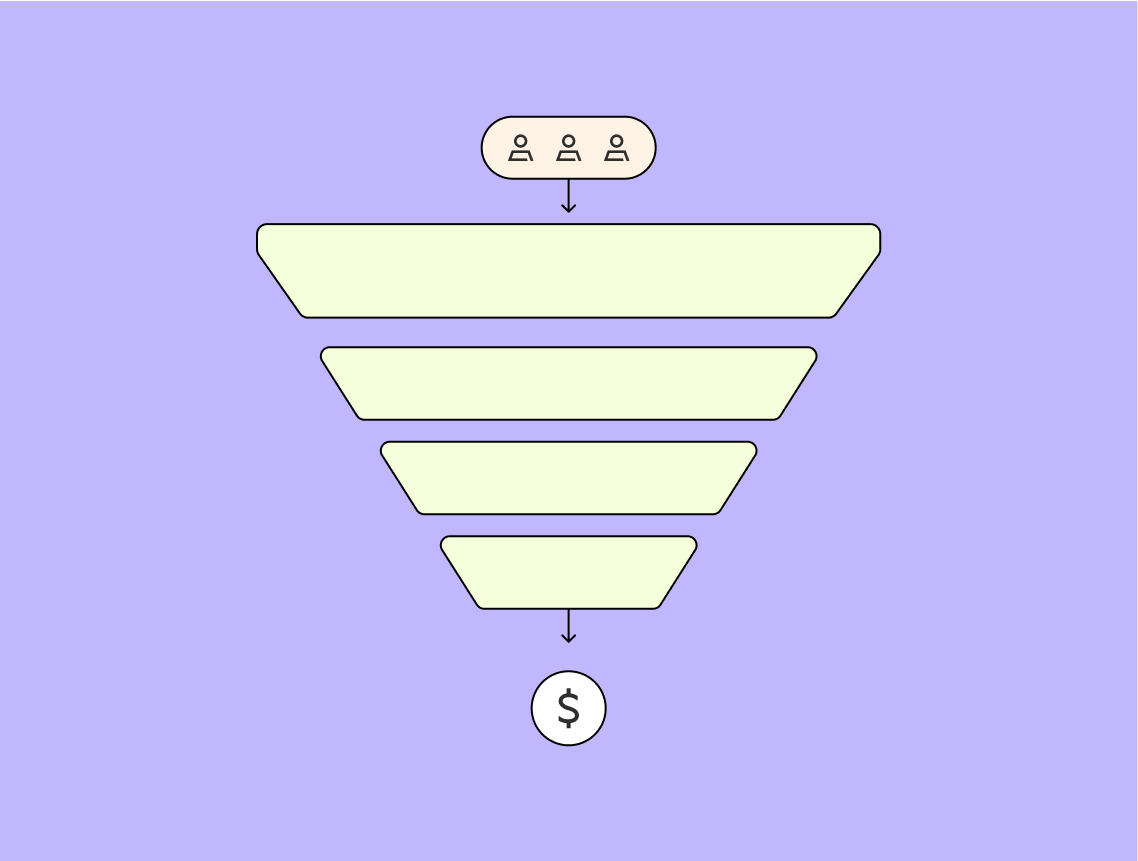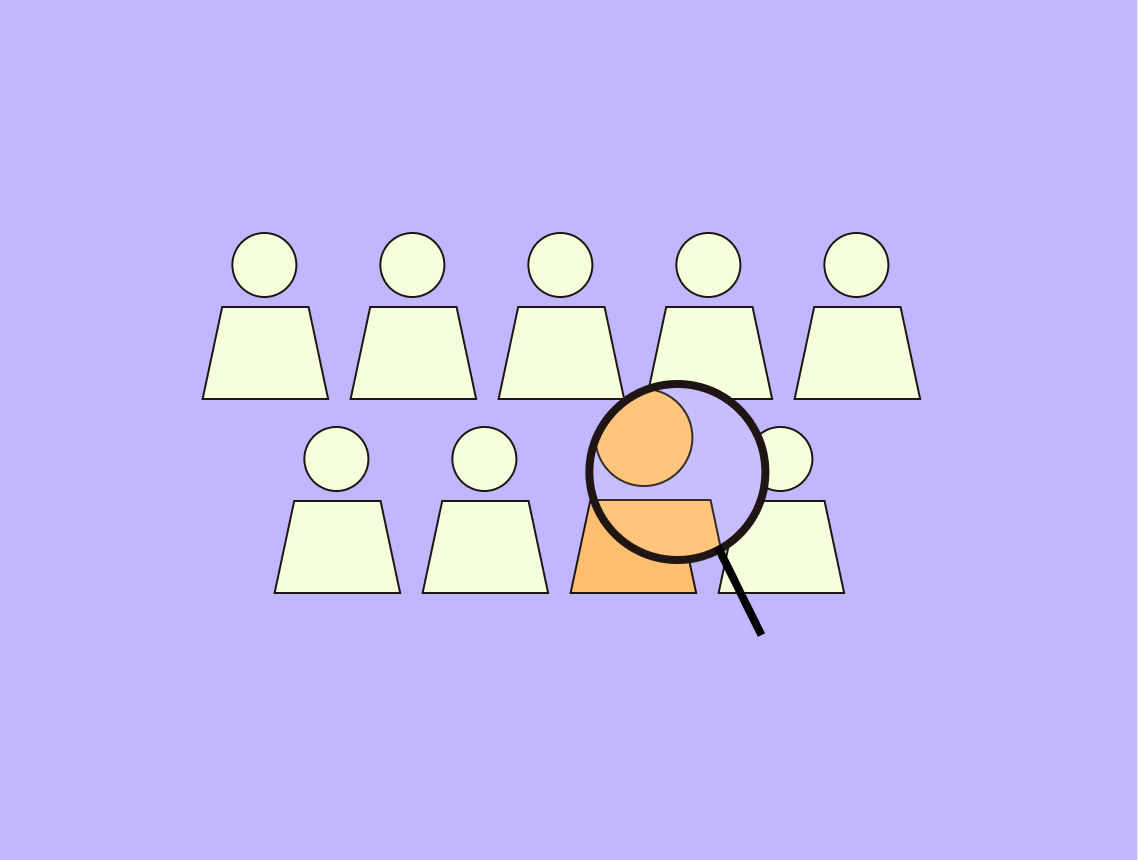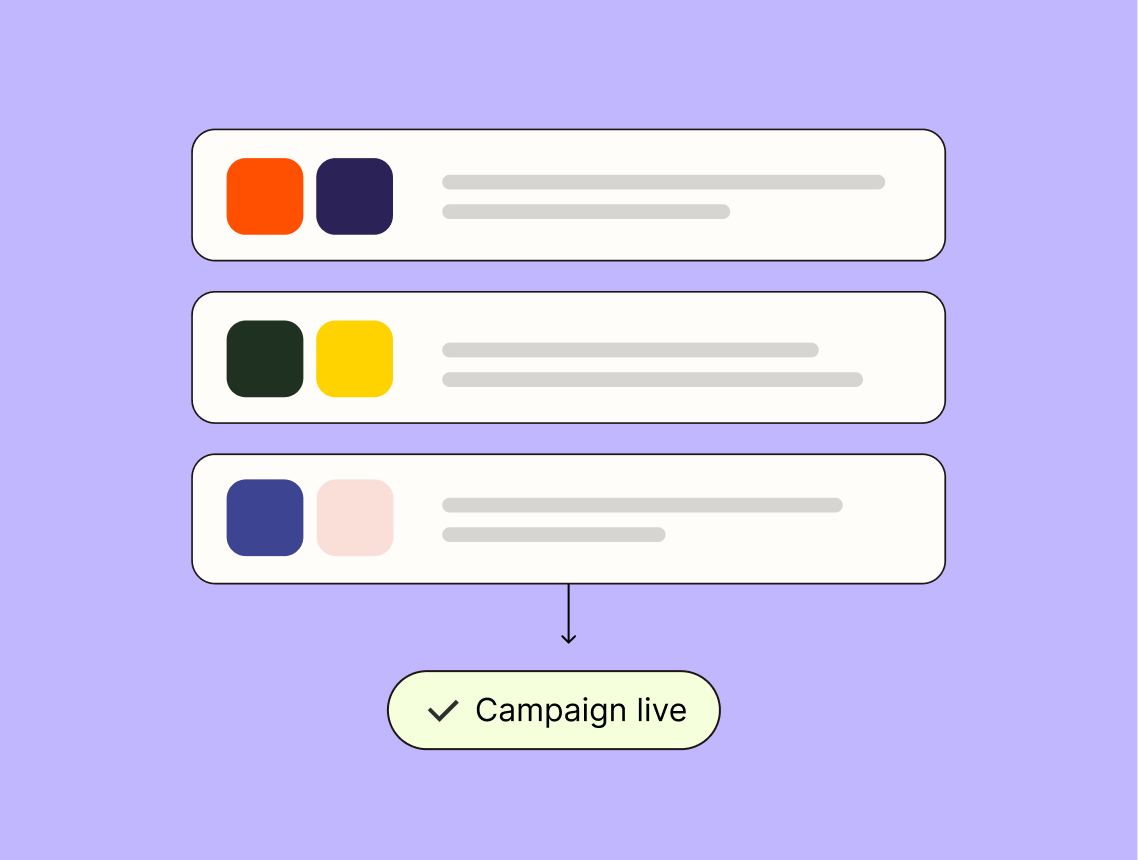Connect Salesforce to Jotform and automate your work
How Zapier works
Zapier makes it easy to integrate Salesforce with Jotform - no code necessary. See how you can get setup in minutes.
Create your first workflow
Quickly connect Salesforce to Jotform with a Zapier template.
Our most popular template

Practical ways you can use Salesforce and Jotform
Capture leads from web forms into CRM
When a potential customer fills out a Jotform web form, Zapier will automatically create a new lead in Salesforce. This helps keep all lead data organized and ensures no potential sales opportunities are missed.
Business ownerAutomatically create tasks for new customer support tickets
When a new submission is received in a Jotform used for customer support requests, Zapier will create a task in Salesforce to ensure the ticket is tracked and addressed promptly.
Customer support opsUpdate CRM with signed agreements
After receiving a signed document via Jotform, Zapier will update the corresponding record in Salesforce with the attached signed agreement. This ensures the sales team has all necessary documents without manual upload.
Sales opsManage job applications efficiently
Whenever a job application form is submitted via Jotform, Zapier adds the candidate's data to Salesforce as a new record. This streamlines HR operations by maintaining organized candidate information and enabling easy follow-up.
HR & recruiting opsSync survey responses with CRM records
When survey responses are collected through Jotform, Zapier automatically updates or creates corresponding CRM records in Salesforce. This integration keeps marketing data up-to-date for more effective campaigns.
Marketing & marketing opsConnect Salesforce and Jotform to unlock the power of automation
With Zapier's 7,000 integrations, you can unify your tools within a connected system to improve your team's efficiency and deepen their impact.

Supported triggers and actions
Zapier helps you create workflows that connect your apps to automate repetitive tasks. A trigger is an event that starts a workflow, and an action is an event a Zap performs.