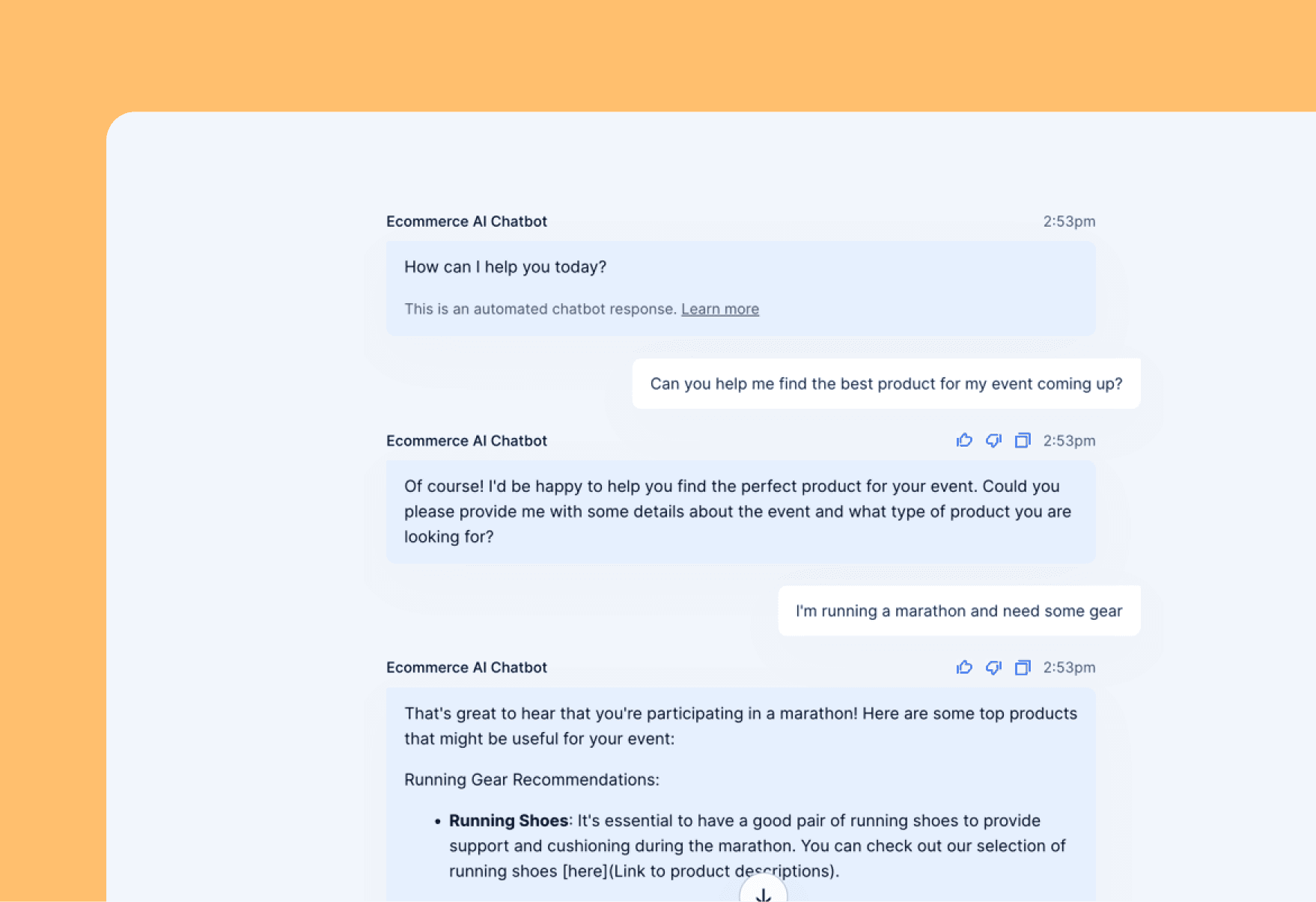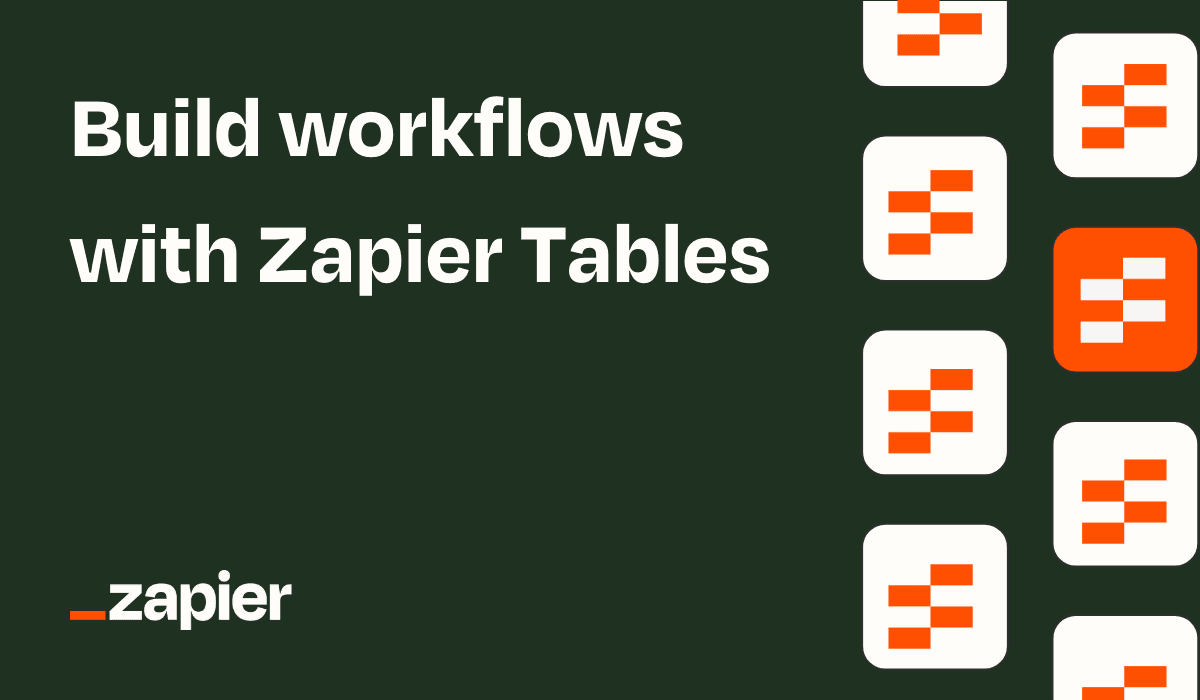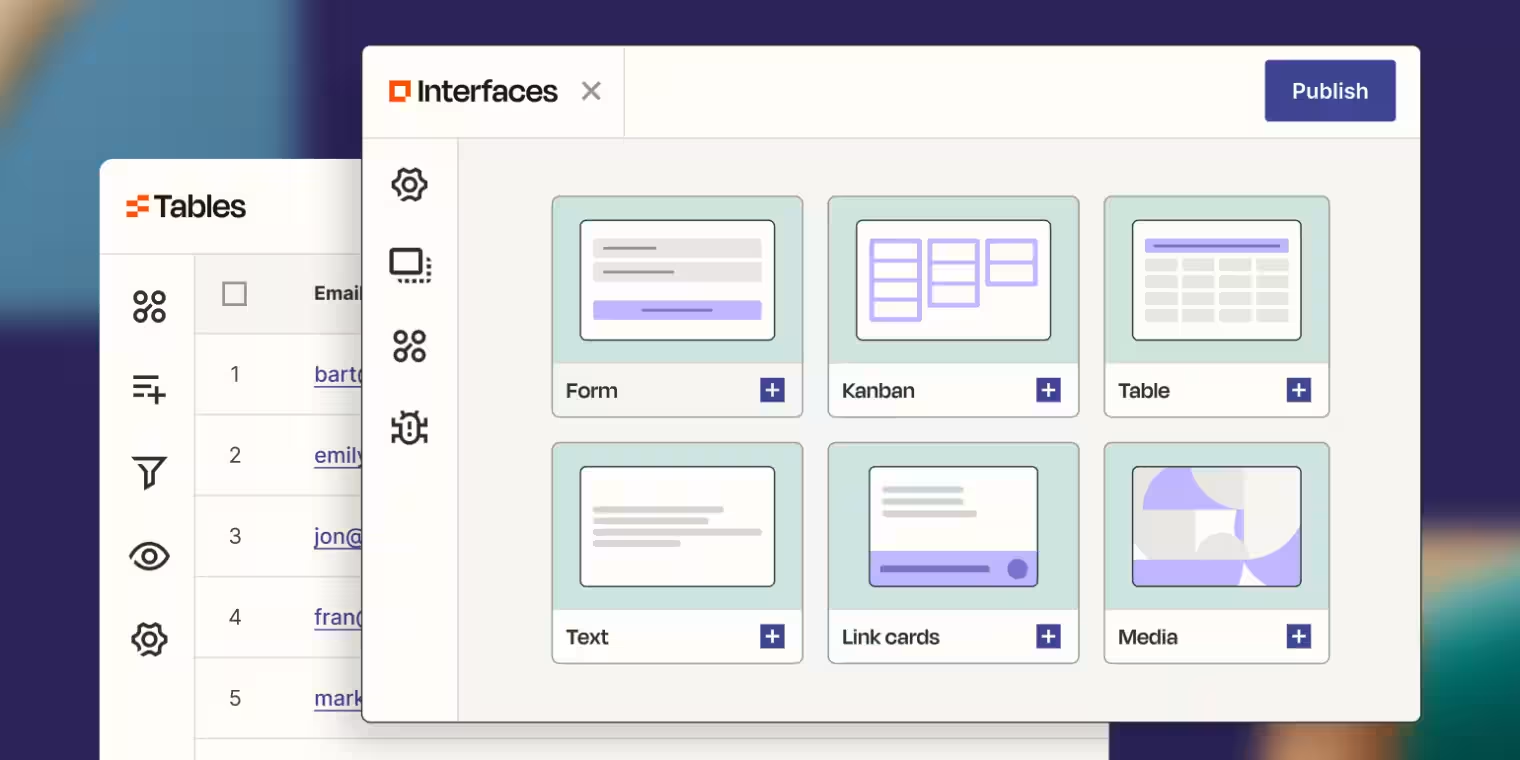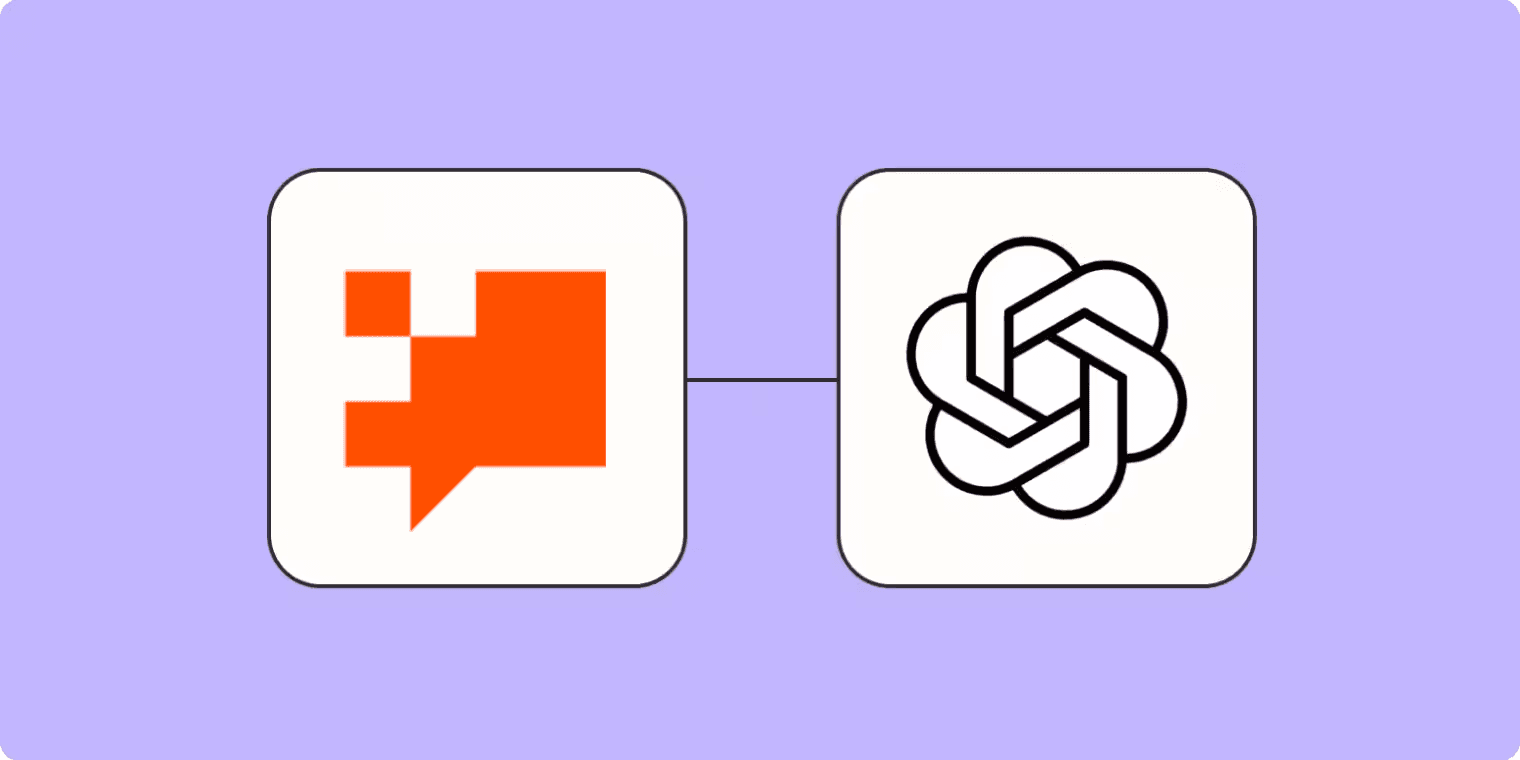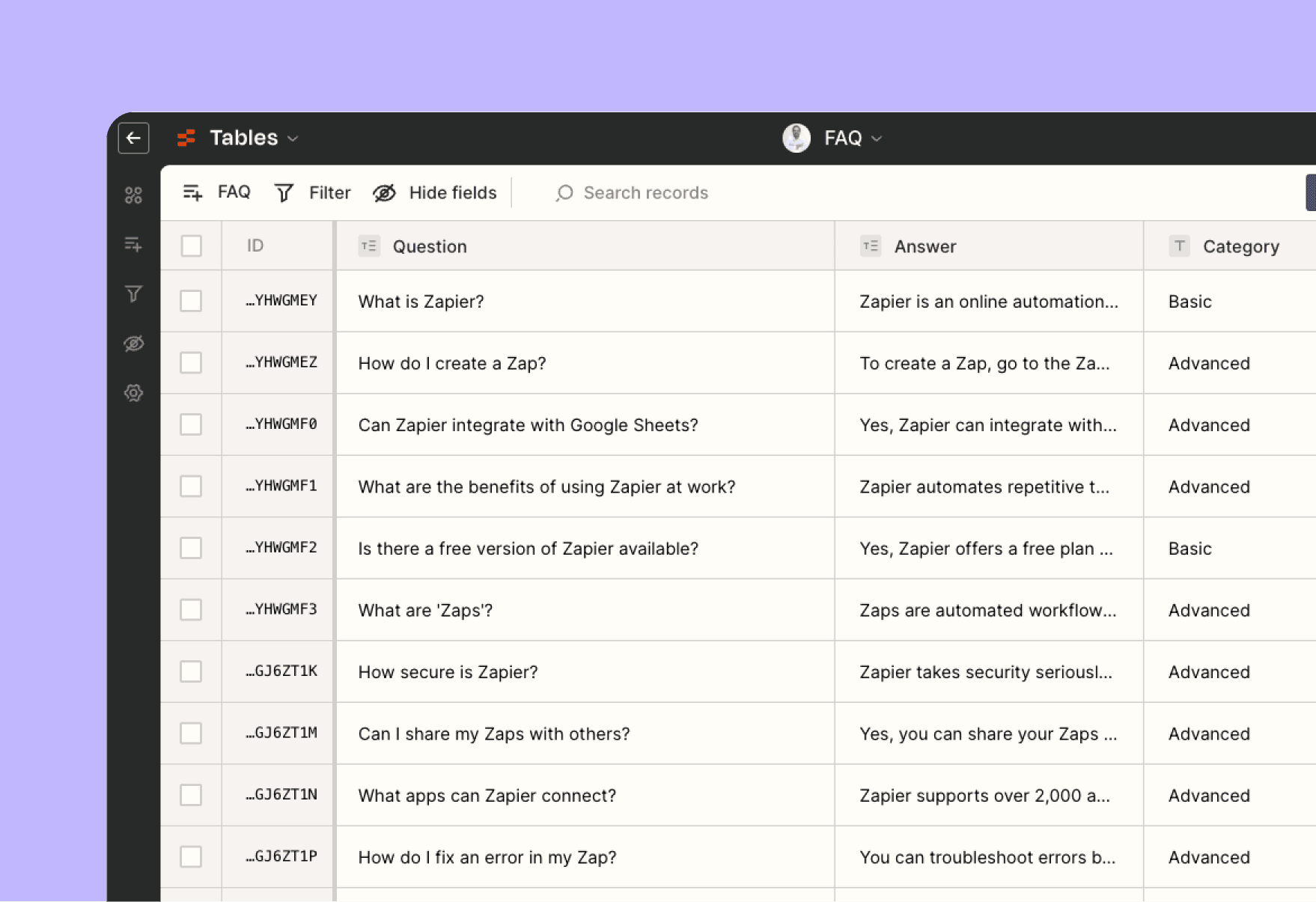
Why you should use Zapier Tables for your FAQ list
Streamline your customer support with the FAQ Template built with Zapier Tables. This tool enables you to consolidate and manage frequently asked questions efficiently, ensuring that both your team and your customers have quick access to important information. The template includes an intuitive design with categorization capabilities and can be easily integrated with Zapier Chatbots as a knowledge source or added to Zapier Interfaces as a standalone FAQ page.
How the template works
The FAQ template in Zapier Tables organizes your customers' common questions by categories such as Product, Billing, Support, or whatever category you wish. Each entry includes the Question, Answer, and Category fields with the ability to add other specific information.
Connect with Zapier Chatbots
By connecting your FAQ list with Zapier Chatbots, you can provide automated, instant answers to customer queries directly through an AI chat experience. The FAQ template in Zapier Tables serves as the chatbot's knowledge base, pulling answers to your customer questions automatically.
Import and customization
Import your existing FAQs from a CSV, Google Sheets, or other app directly into this table with ease. Customize the table by adding additional fields like "Related Products," "Additional Resources," or "Contact Info" to enrich the FAQs and provide more comprehensive support.
Watch the video below to learn how you can set up an automation to add customer feedback or common customer questions directly to the table.
Who should use this template
The FAQ List template is perfect for customer support teams, small business owners, and anyone who manages customer interactions. It helps ensure that your customers receive consistent, accurate information, reducing response times and increasing satisfaction.
Key benefits of the FAQ Template
- Centralize information: Keep all FAQs in one easy-to-access place.
- Enhance customer support: Integrate with Zapier Chatbots to automate and personalize customer interactions.
- Customize to meet needs: Easily modify the template to include detailed answers and additional support resources.