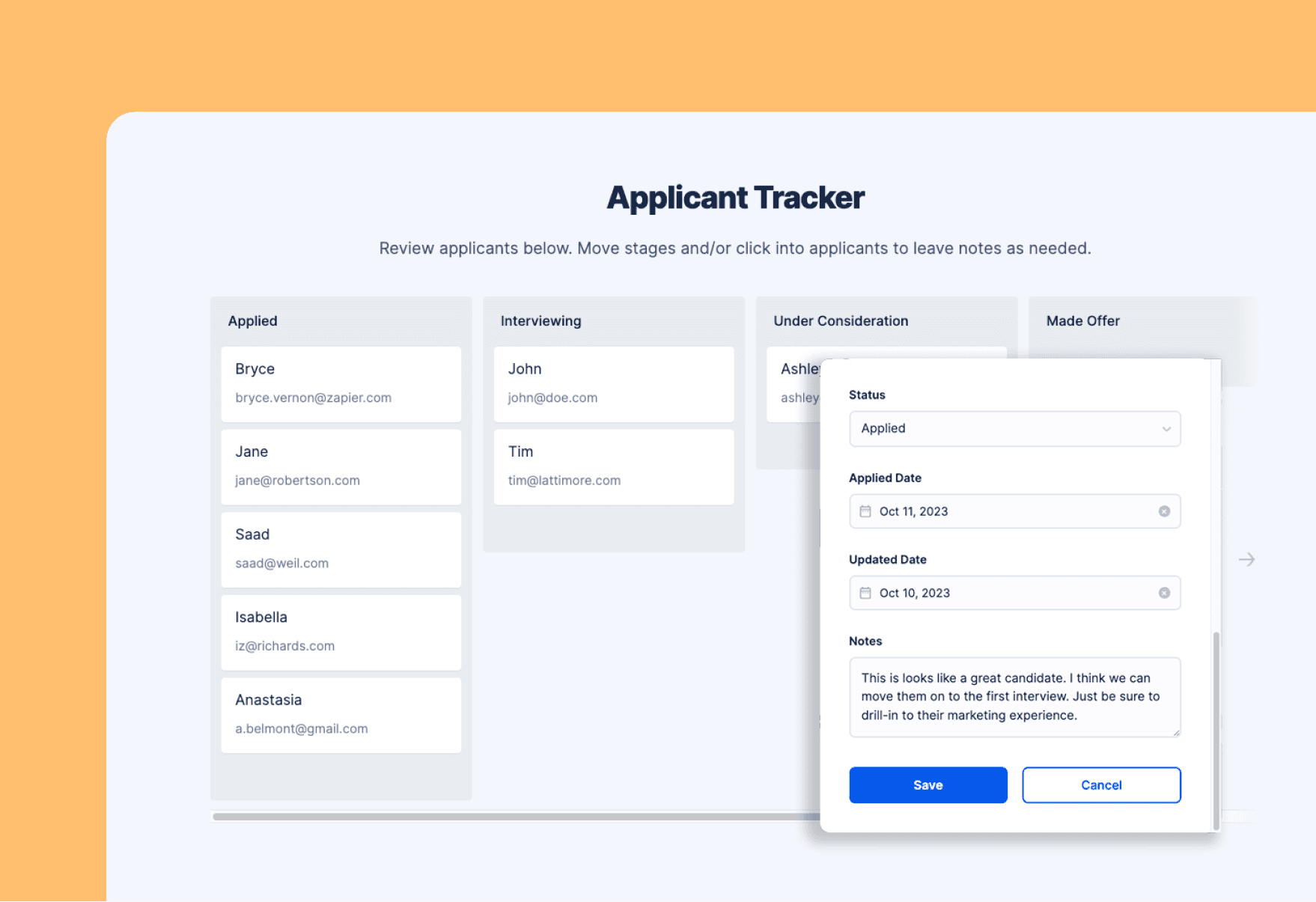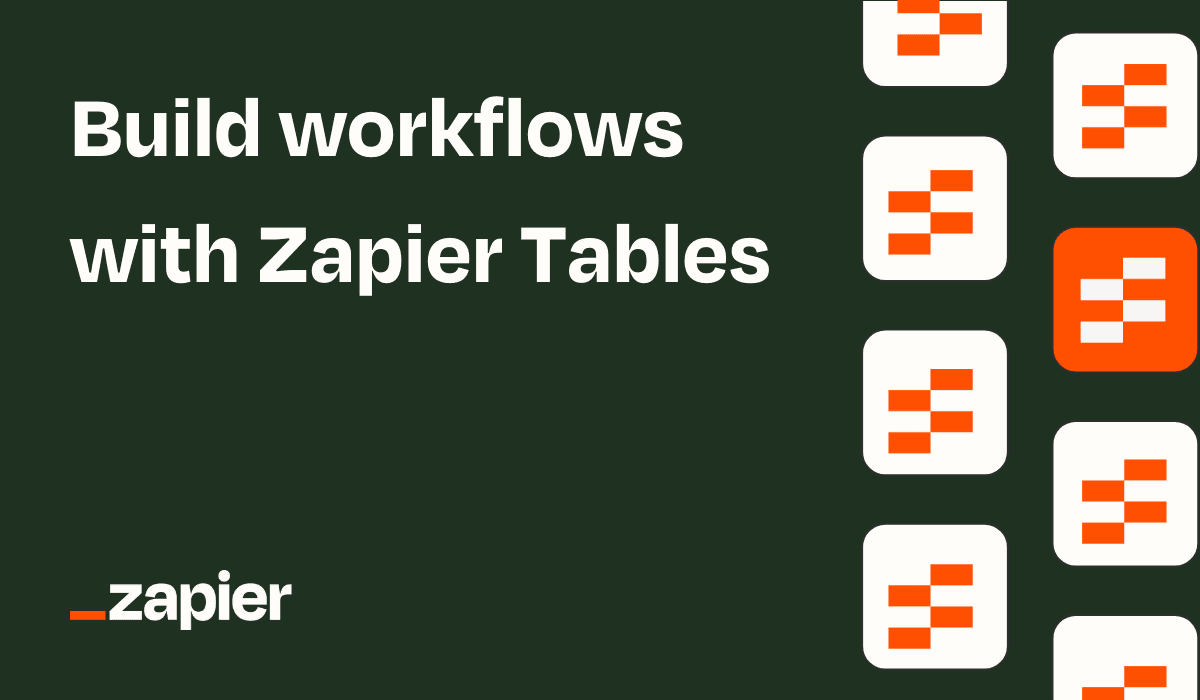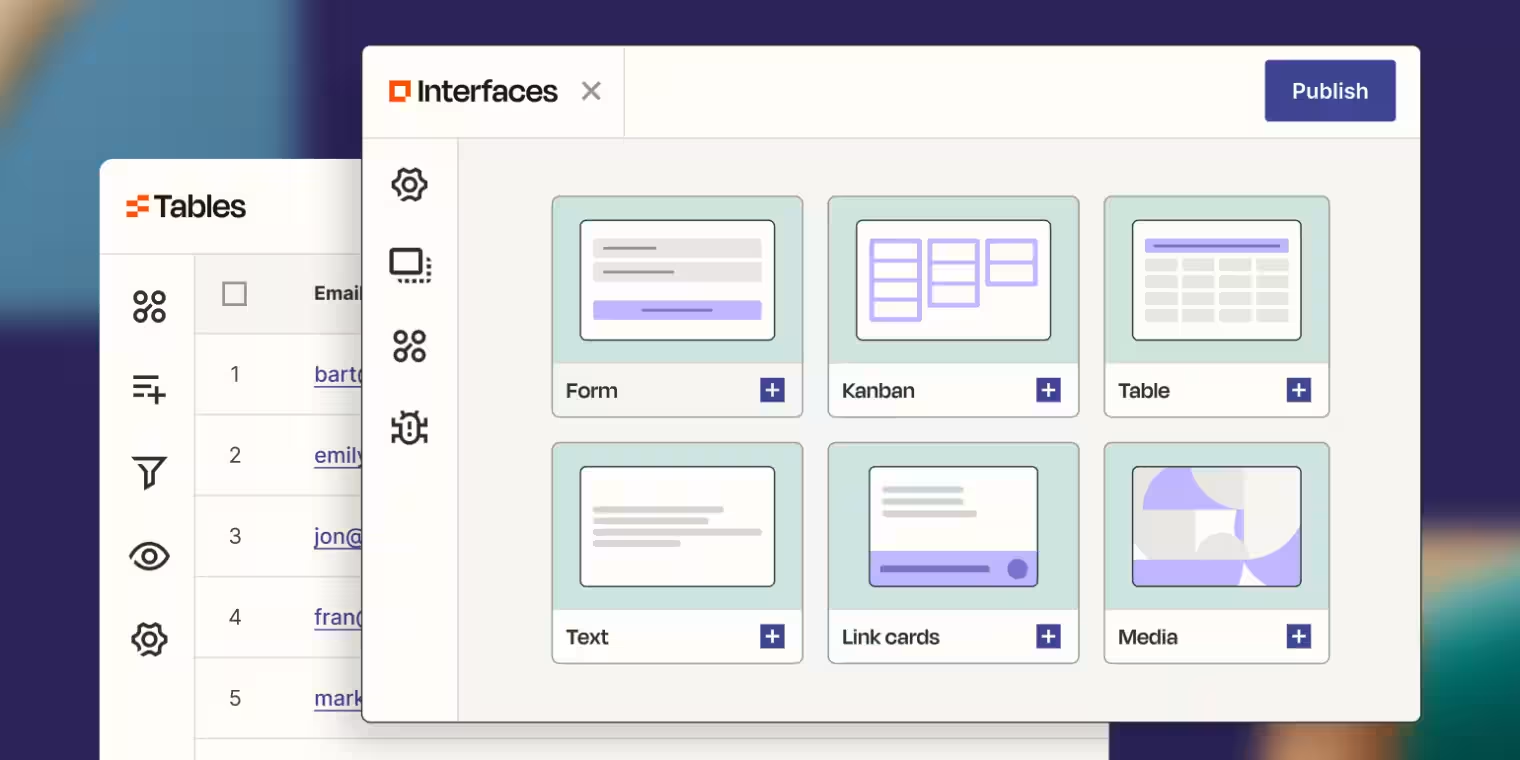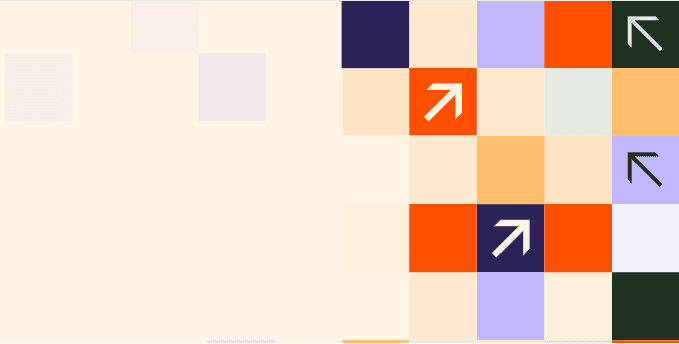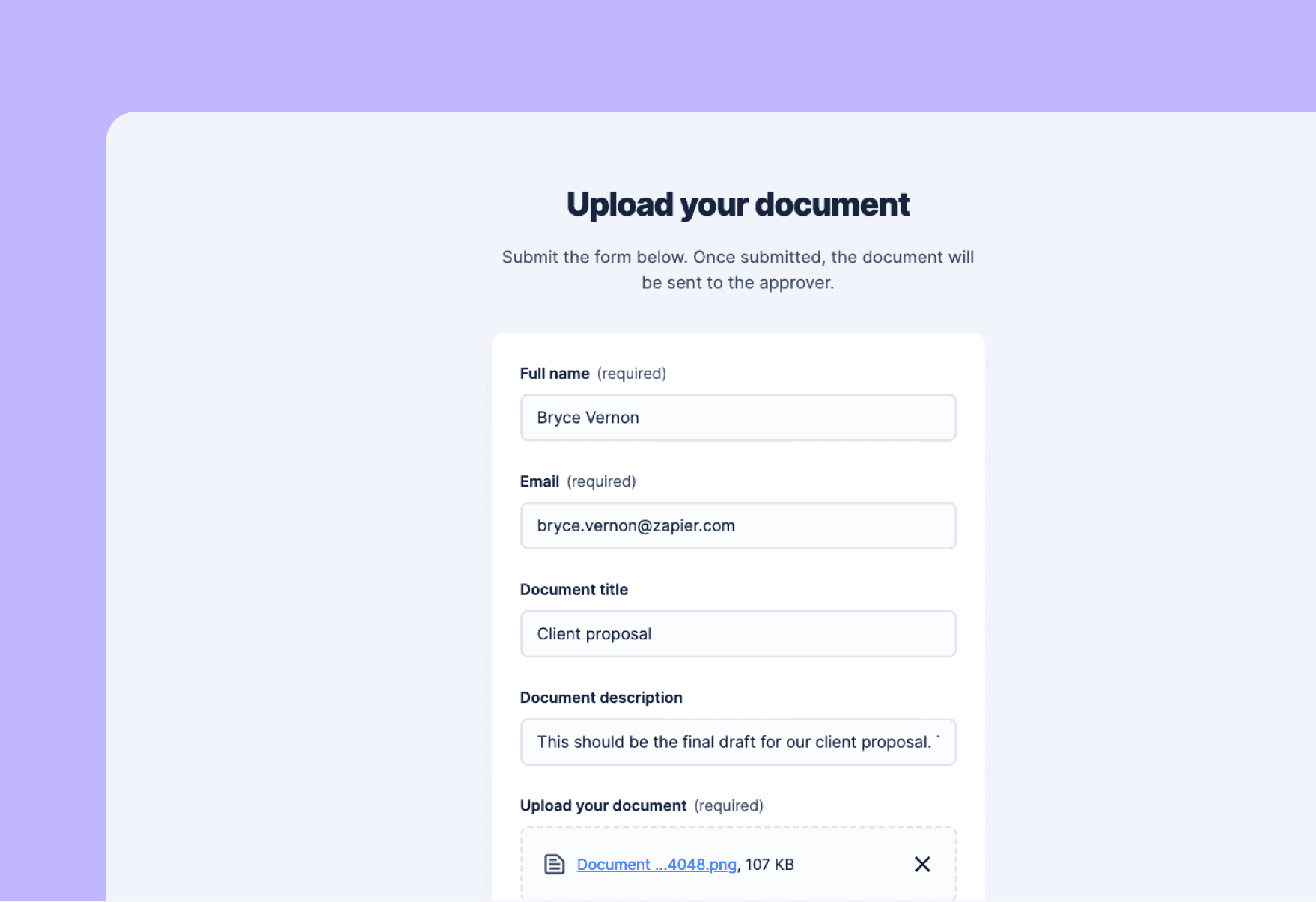
If you are managing documents for approval and need to tame the chaos, use this template to create a document approval process in Zapier to upload documents, alert approvers, and store decisions all in one place. Plus, customize the workflow to meet your needs or use your existing tools to streamline the entire process.
Why you should set up a document approval process with Zapier
An approval workflow built on Zapier is your solution to a streamlined document review process. It offers end-to-end document approval workflow, saves you time, consolidates each document and decision into one place, and gives you the flexibility to connect to 6,000+ different apps through Zapier’s platform.
- Track documents, approver, and decision in one central location for an easy process for every stakeholder
- Stay in the loop with email notifications for both approver and requestor
- Approve or reject with the click of a button
How the document approval process template works
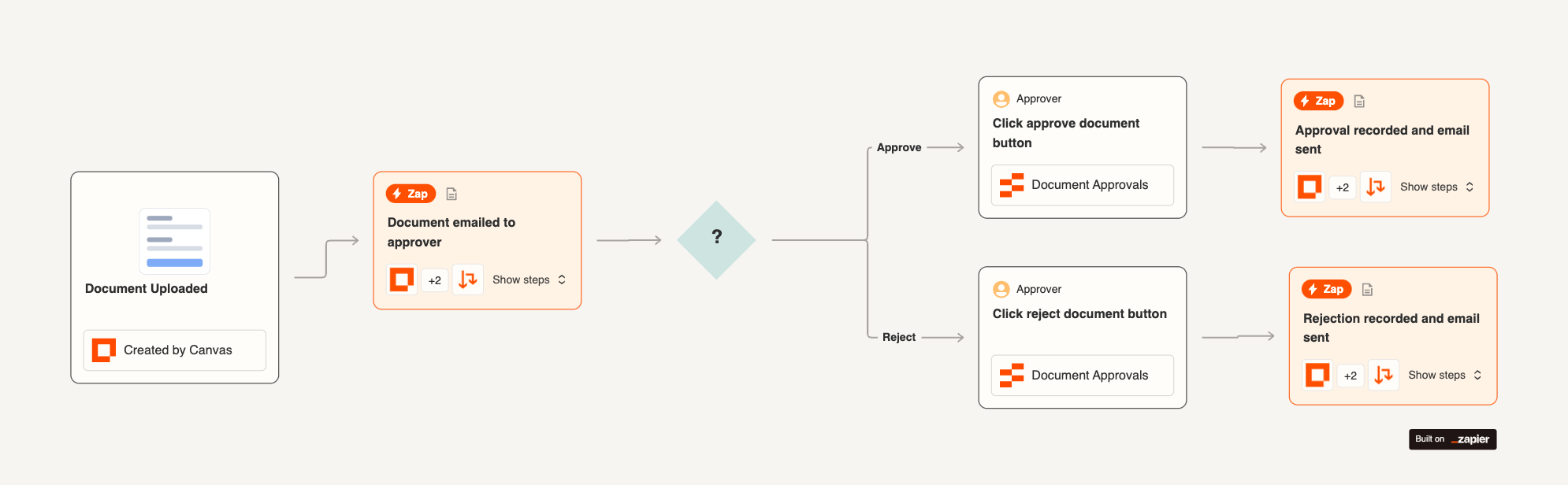
This approval workflow template helps you set up an entire process that relies on Zapier Tables, Zapier Interfaces, and Zaps. It features:
- a Document Upload Form for requesters to submit information, including a the document itself
- an Approval table to manage the documents submited throught the approval form
- one Zap that sends an email notification to the approver when a new document comes in and waits for a approve or reject button to be clicked to send another notification to the requester.
You can edit the Document Upload page and form to meet your needs and generate a public URL to share with anyone who needs to submit a request. You can add or edit fields to collect information from the initial submission.
Once submitted, the document and data are stored in a table and the approval request notification email is sent. The approval process gets kicked off and is entirely automated between each human touch point.
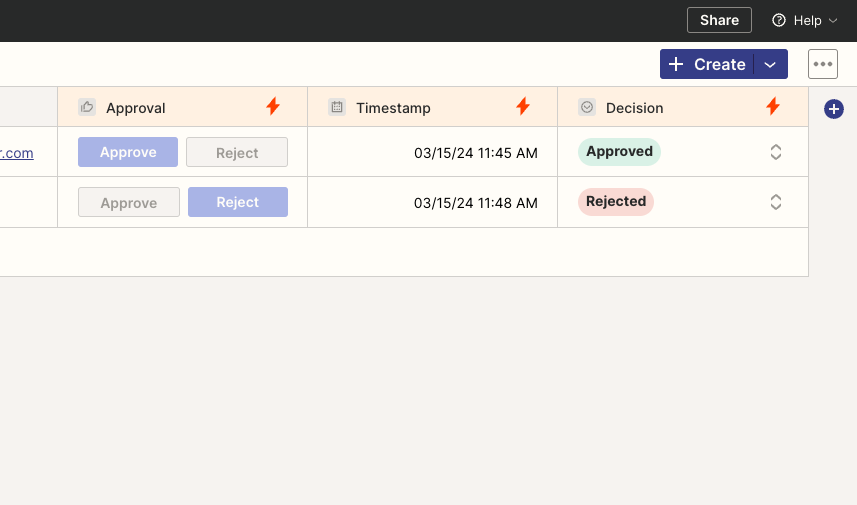
To set things up, all you need to do is:
- Click Use template
- Sign up or log in to your Zapier account (it's free to sign up)
- Optionally edit or add fields to the form
- Share the URL found in your Interface > Upload document page or embed on any website to start accepting documents to approve right away.
Who should use this template
This template is ideal for project managers, sales teams, professional services teams, and anyone who needs an automated document approval workflow to streamline an approval process. With the form, email notification, and document storage all built into one, this template lets your team quickly create a system to help them get final documents into the right hands.
How to customize your automated document approval process
Zapier Interfaces, Tables, and Zaps make it easy for team members to customize systems with no coding required. Because the system is built on Zapier, you can add automated workflows to upload documents to existing tools within a document management system or send additional notifications by SMS message or to team chat apps.