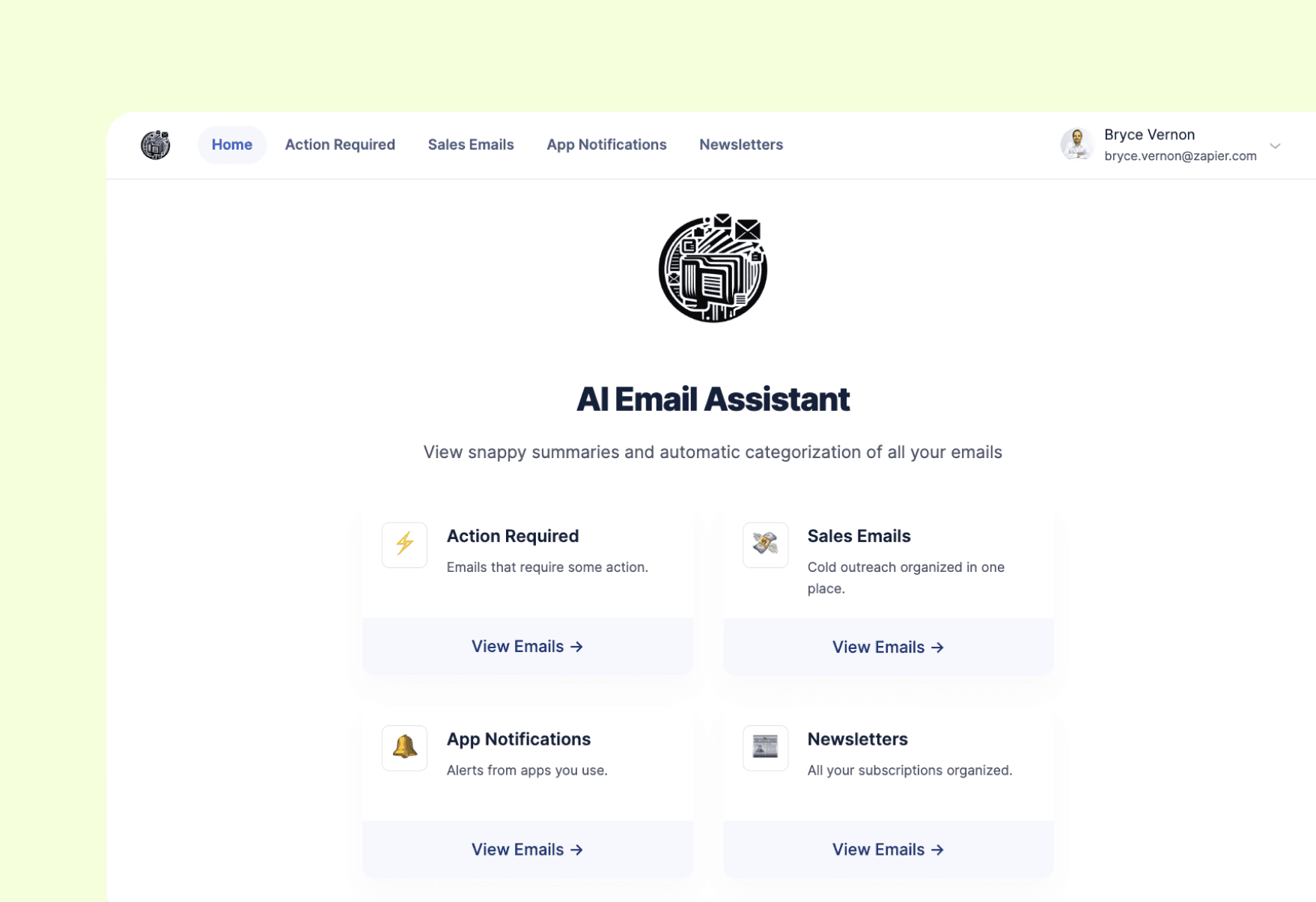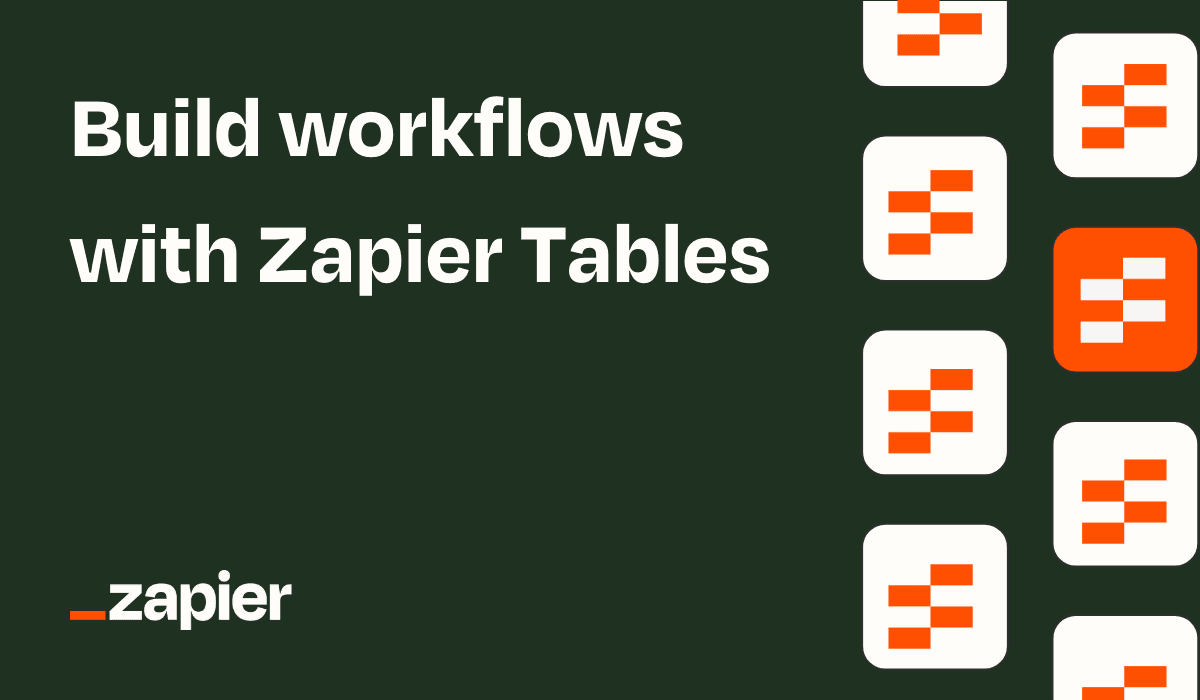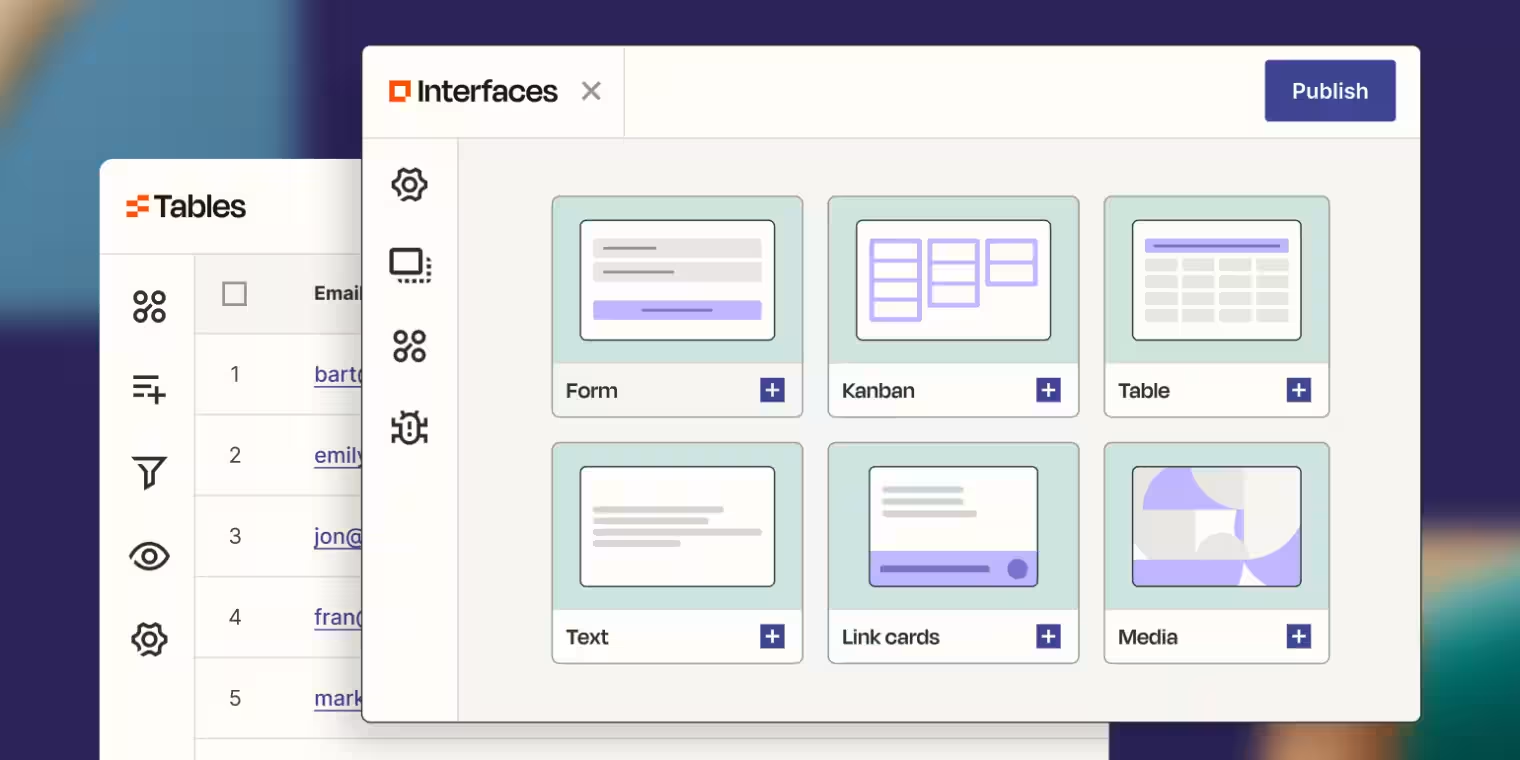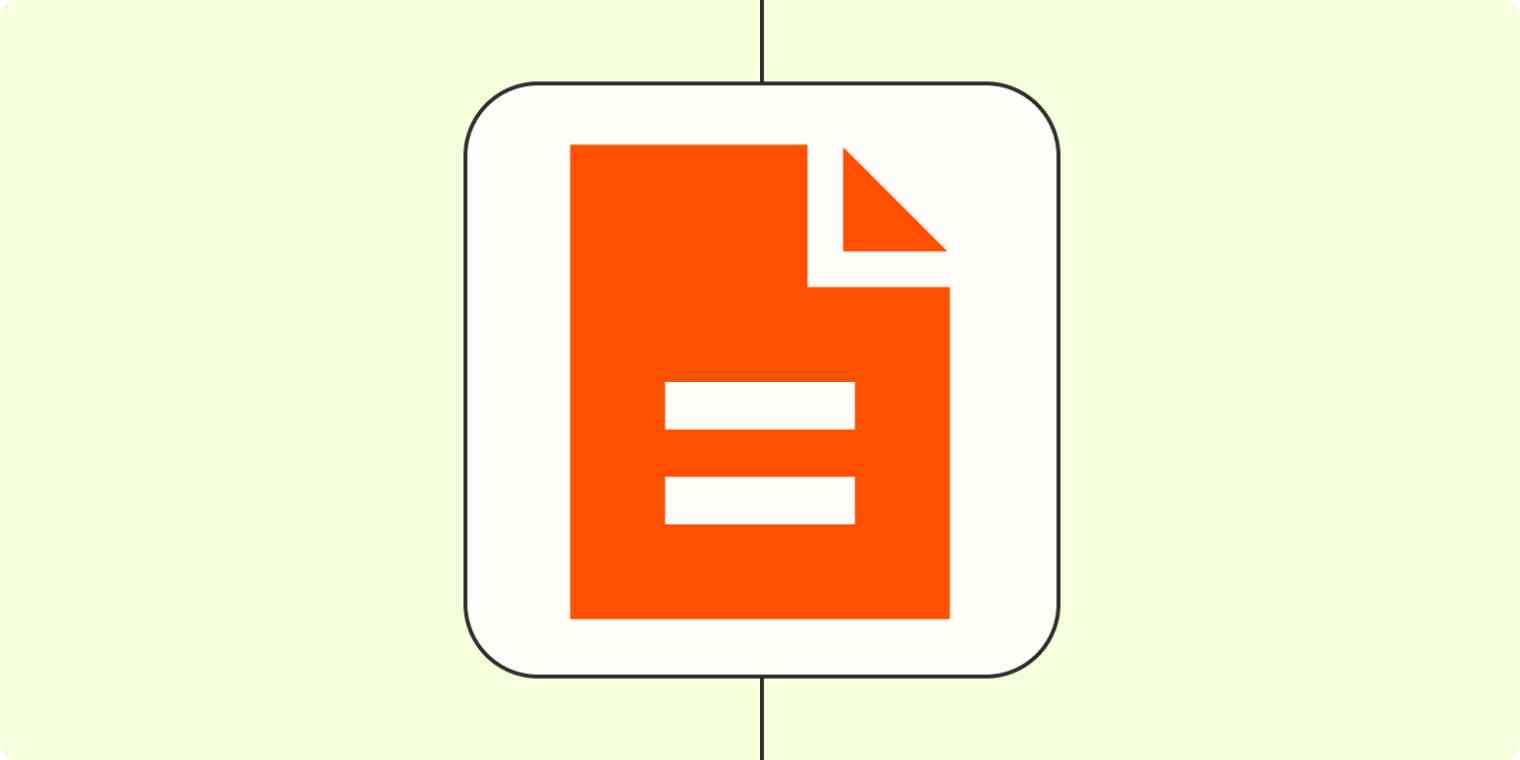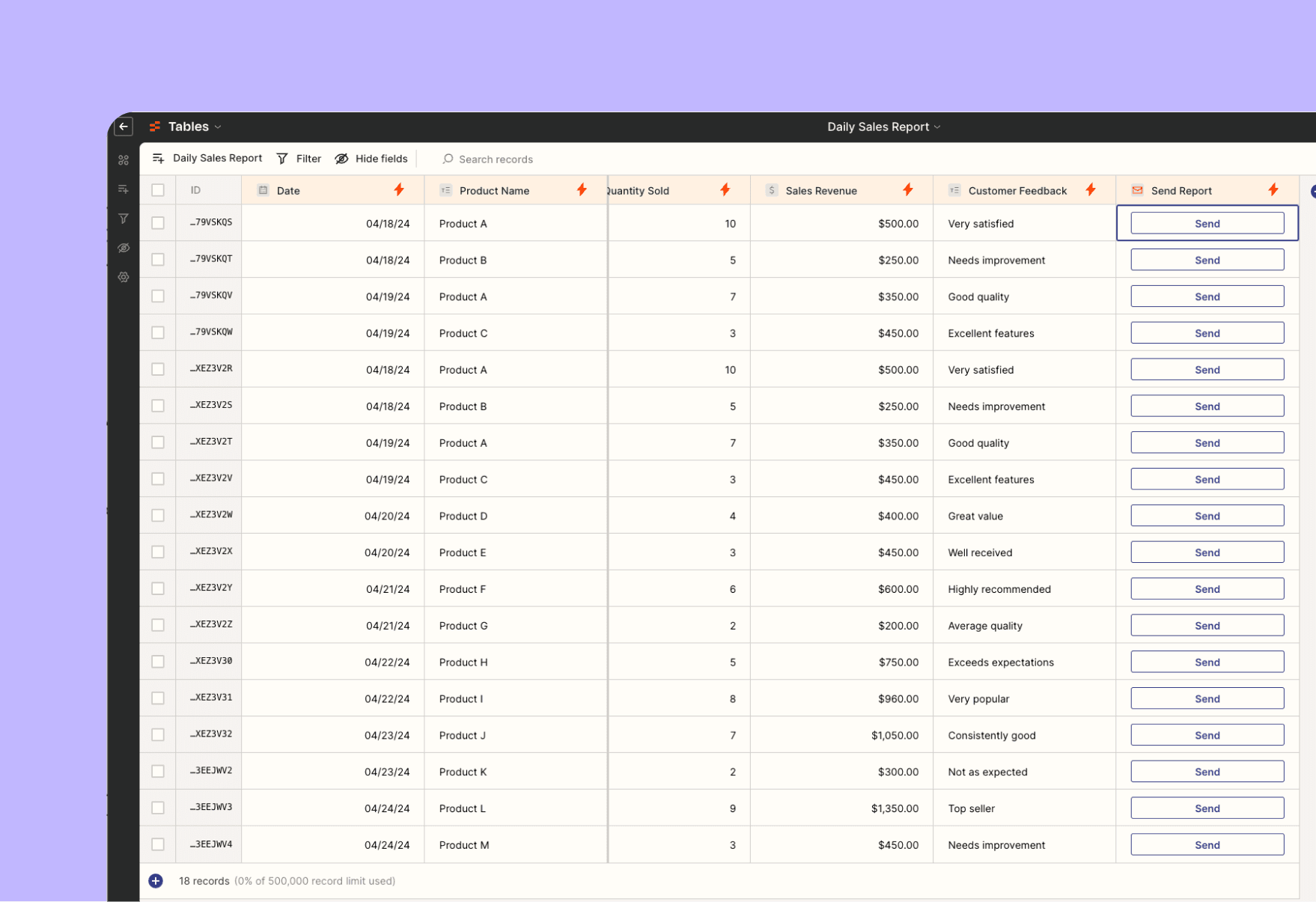
Why you should use Zapier Tables for your daily sales reports
Track your daily sales efficiently with this Daily Sales Report Template designed with Zapier Tables. This template allows you to record and analyze sales data with ease, offering an embedded "Send Email" button that lets you share daily sales summaries with your team or management directly from the table. Powered by Zapier’s automation capabilities, this sales report tool is not only comprehensive but also seamlessly integrated with your workflows.
How the template works
This Daily Sales Report uses Zapier Tables to organize and track sales data meticulously. The table includes multiple columns: Date, Product Name, Quantity Sold, Sales Revenue, and Customer Feedback.
When it’s time to communicate daily sales results, simply click the "Send Email" button. This triggers a Zap that sends an email to you with the day's sales summary. You can easily configure the Zap to use your own email service or to adjust who the email is sent to. This feature ensures you can effortlessly maintain records of when and to whom the reports were communicated.
Import and customization
You can easily import sales data into this template from a CSV file if you’re transitioning from a spreadsheet-based system or any other digital format.
Expand the table’s functionality by adding fields such as "Returns" or "Discounts Applied" to tailor it to specific needs or more detailed reporting requirements. Additionally, Zapier Interfaces allow you to customize the viewing and interaction experience further, enhancing user engagement with the data.
Who should use this template
The Daily Sales Report template is perfect for sales teams, retail managers, business owners, and anyone else who needs a dynamic and automated way to track sales performance. It’s designed to make daily sales tracking simple, reliable, and efficient, providing actionable insights at a glance.
Key benefits of the Daily Sales Report Template
- Streamline Your sales tracking: Utilize an easy-to-navigate table that saves time and reduces errors.
- Maintain accurate records: Automatically update communication logs with the "Send Email" button.
- Enhance communication: Quickly share important sales data with stakeholders to facilitate swift decision-making.
- Customizable setup: Adjust and expand the table to fit your specific sales tracking needs, ensuring that no critical data is overlooked.