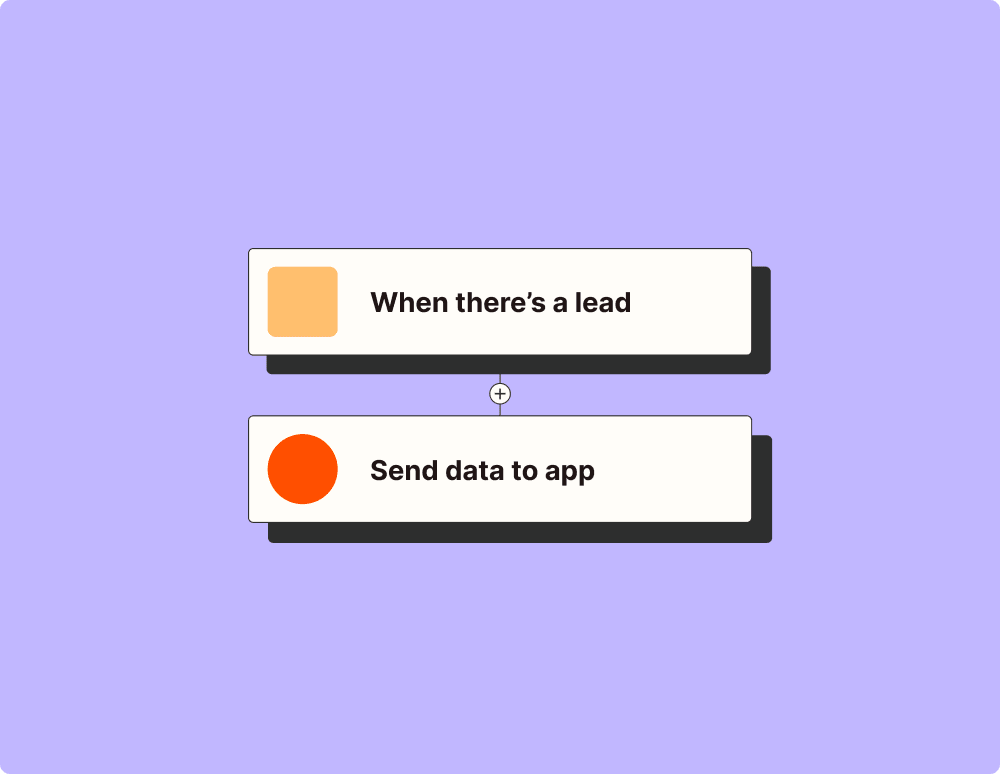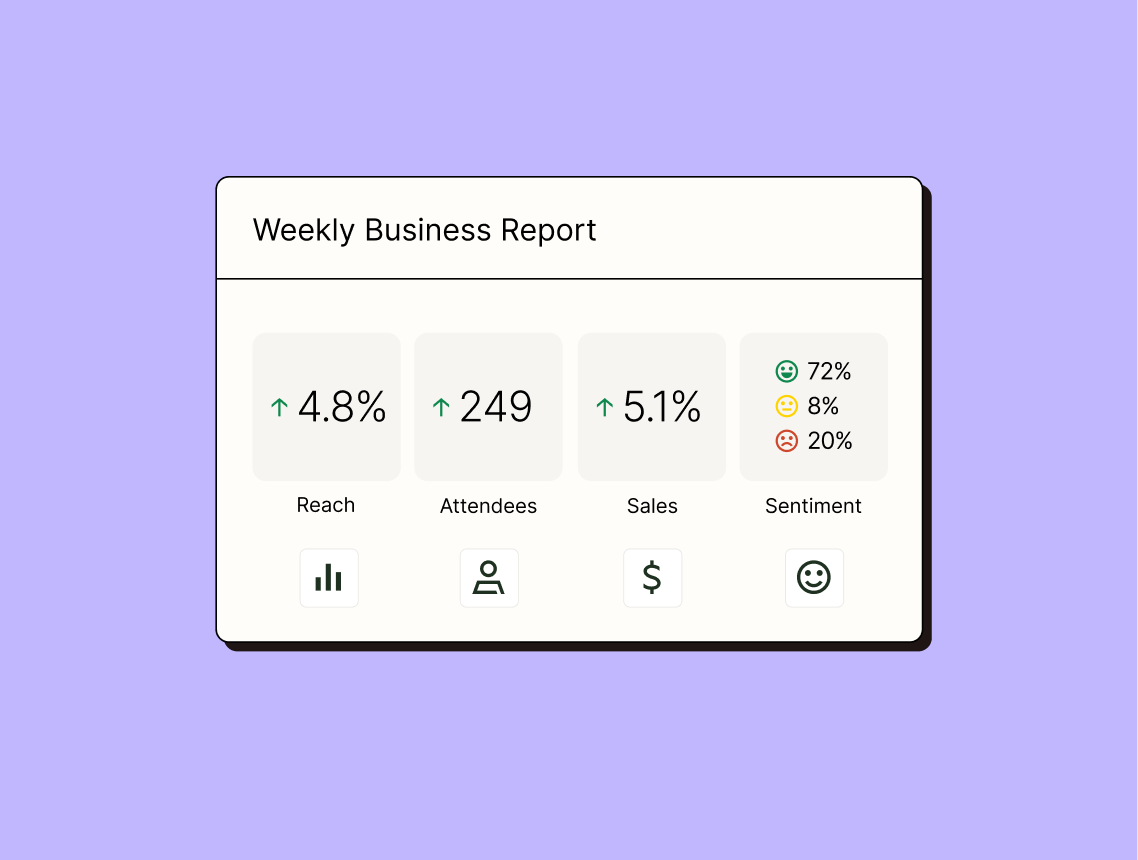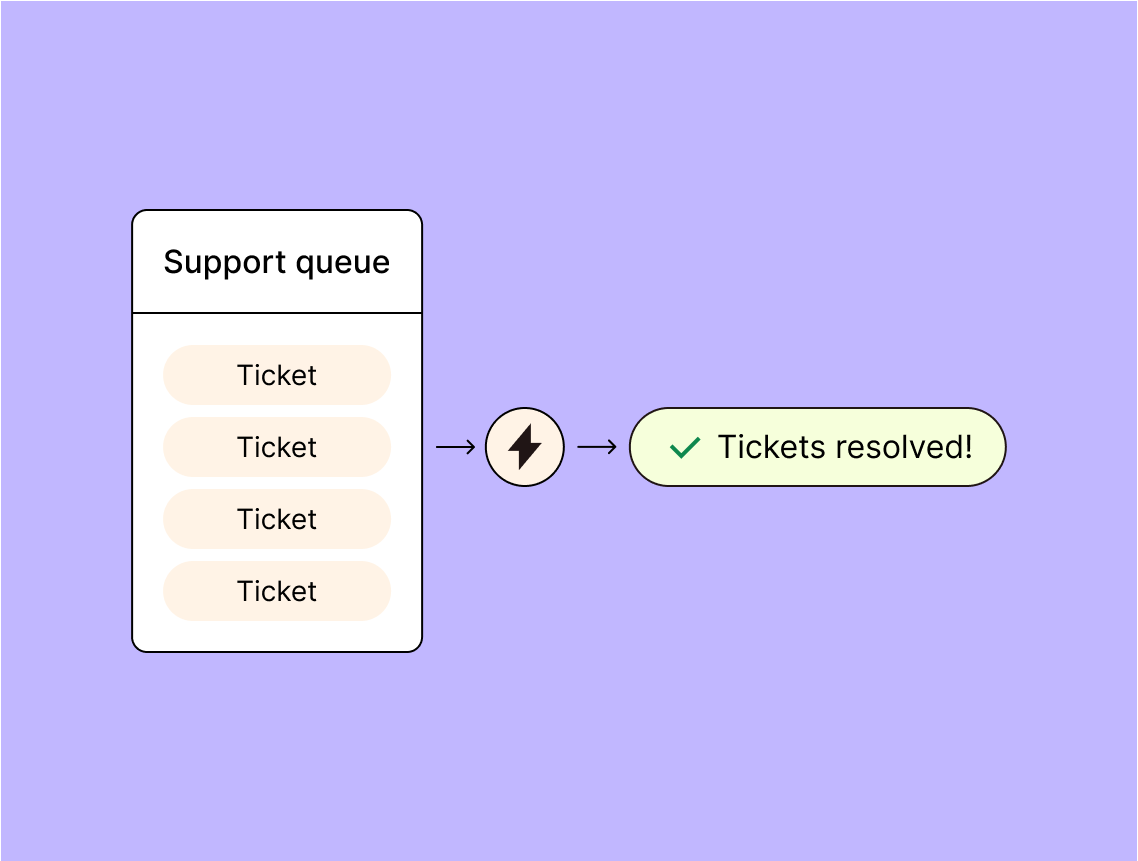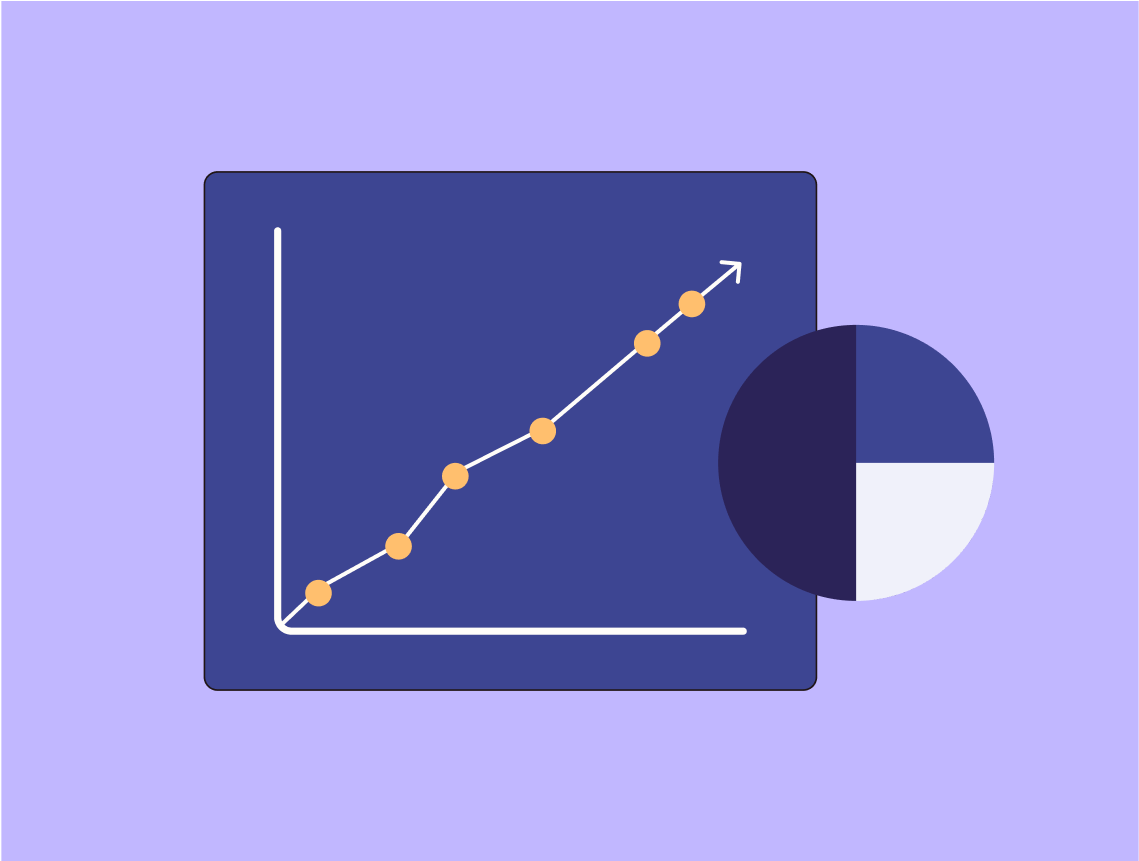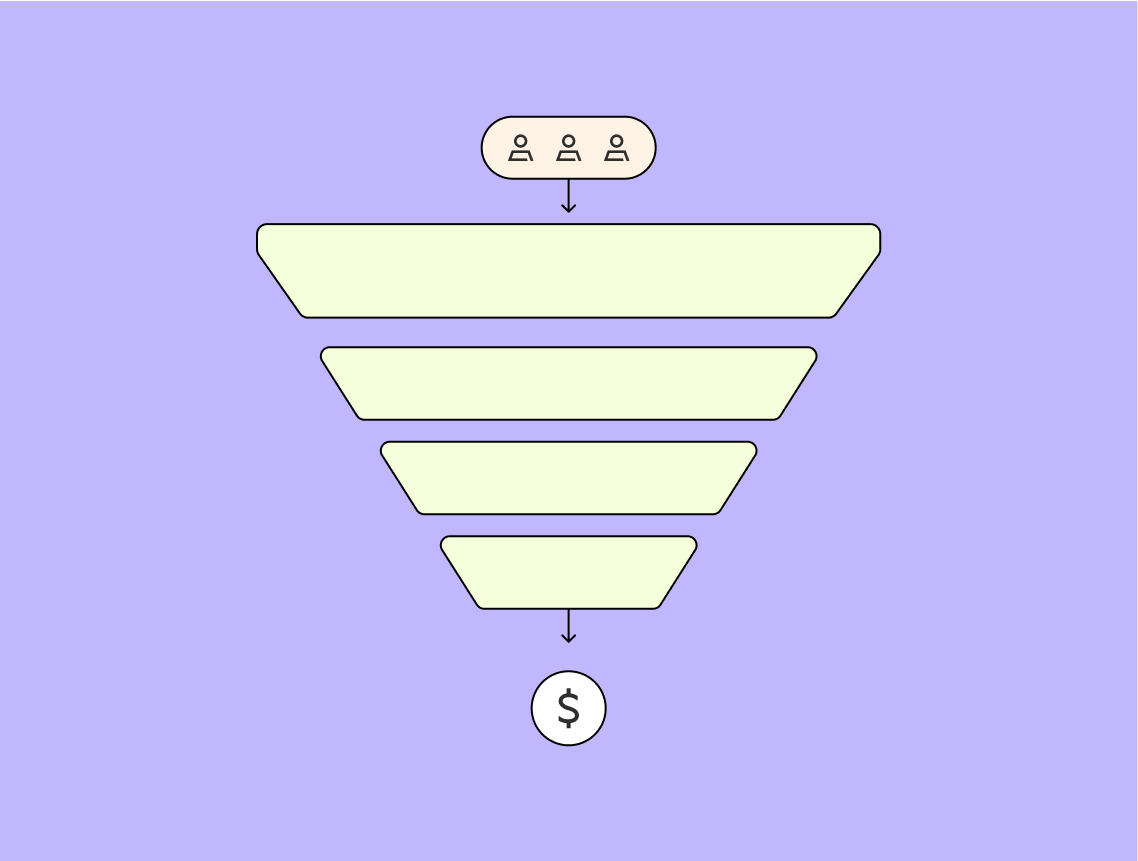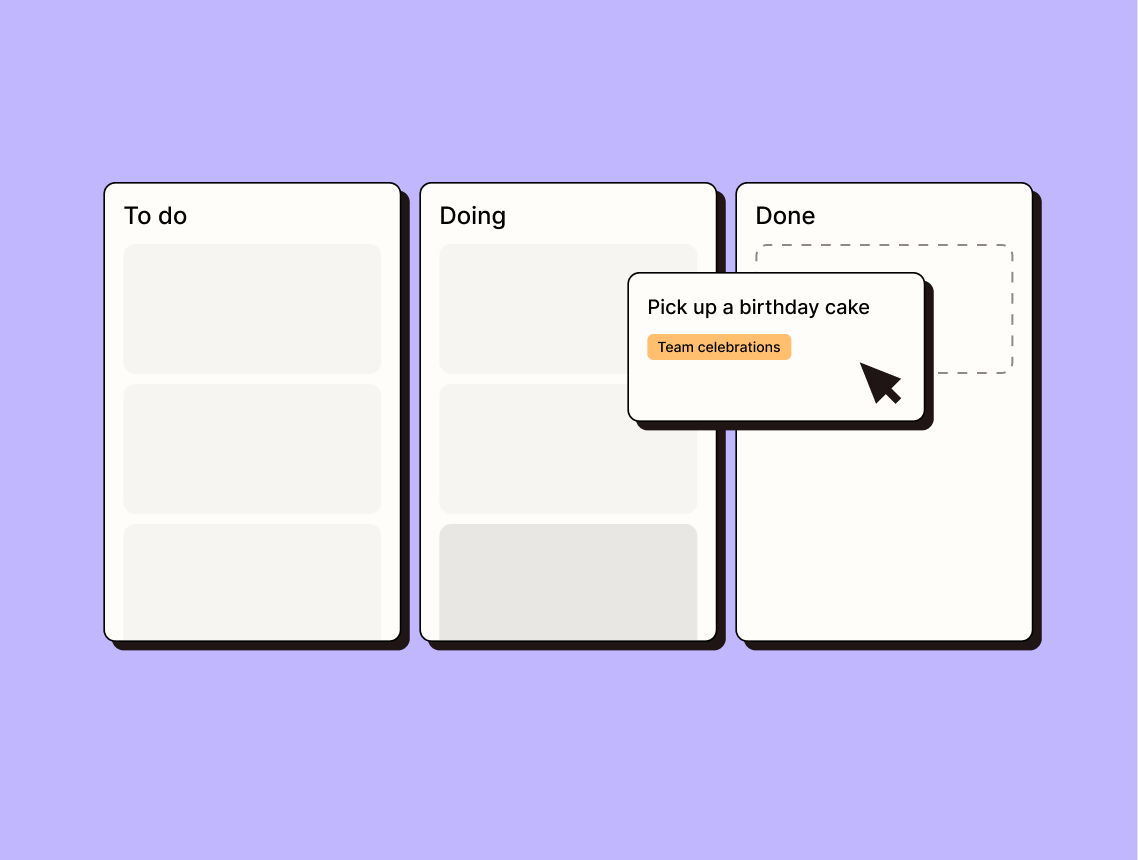Connect Salesforce to Asana and automate your work
How Zapier works
Zapier makes it easy to integrate Salesforce with Asana - no code necessary. See how you can get setup in minutes.
Create your first workflow
Quickly connect Salesforce to Asana with a Zapier template.
Our most popular template

Practical ways you can use Salesforce and Asana
Track new Salesforce leads in Asana
When a new lead is created in Salesforce, Zapier creates a corresponding task in Asana. This ensures that every potential customer is tracked and followed up promptly, improving lead conversion rates and keeping the sales process smooth.
Business ownerLink Salesforce updates to Asana tasks
When a field on a Salesforce record is updated, Zapier updates the related task in Asana. This maintains consistency between customer records and support tasks, reducing manual entry errors and response time.
Customer support opsSync completed Asana tasks to Salesforce records
When a task is completed in Asana, Zapier updates the corresponding record in Salesforce. This helps data teams analyze which projects are progressing well and identify any bottlenecks based on real-time task completion data.
Data scienceCapture new opportunities from Asana projects
When a new project starts in Asana, Zapier creates an opportunity record in Salesforce. The sales operations team can then track potential revenue from ongoing projects without manual data entry.
Sales opsCreate Asana tasks for new Salesforce records
When a new record (e.g., Contact, Lead) is created in Salesforce, Zapier creates an associated task in Asana. Project managers can then ensure each stakeholder or detail is accounted for within their project plans.
Project managementConnect Salesforce and Asana to unlock the power of automation
With Zapier's 7,000 integrations, you can unify your tools within a connected system to improve your team's efficiency and deepen their impact.

Supported triggers and actions
Zapier helps you create workflows that connect your apps to automate repetitive tasks. A trigger is an event that starts a workflow, and an action is an event a Zap performs.